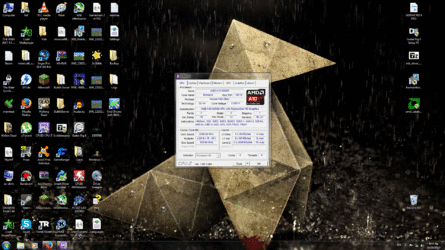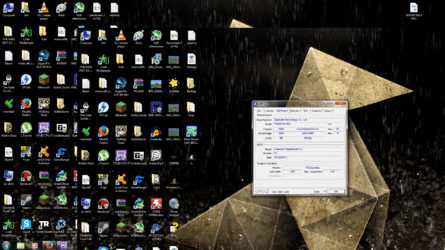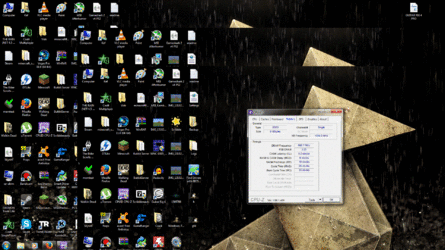with my problem!!Cause It's Making Me Crazy These past 2 weeks!



So!I recently built My Gaming Rig(My first one)
Everything Seems To be working properly!Except For My GFX card
It Seems That whenever i play any game they freeze every 2 seconds lasting for a lot of time So i have to reboot!
Then I tried Seeing My temps while gaming.They were At 60c(BTW i have an amd processor)But Then I notice Playing On Windowed Mode It would not Crash/lag!
But i was wrong!The Crash/lag Would Still Happen But Not That frequently!
So When It Crashed it showed An error!
Your Display driver stopped responding and has recovered.

i Tried Fixing it by reinstalling the drivers (no change)
I tried To Fix It with RegEdit (I knew what i was doing)
STILL NO CHANGE!
If anyone Happens To Know I would Love you!



Thank you for Bearing with me!
Here Are my specs:CPU:AMD APU A106800K
PSU:750W
GFX:MSi Radeon HD 7770
MBO:Gigabyte F2A85XM-HD3
RAM:8GB CRUCIAL BALLISTIX 1600mhz
 Your post was moved to AMD GPUs.
Your post was moved to AMD GPUs.