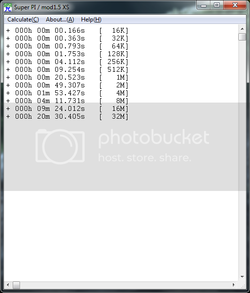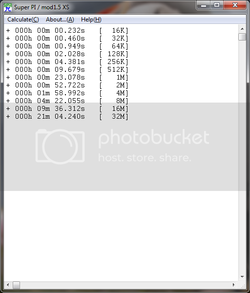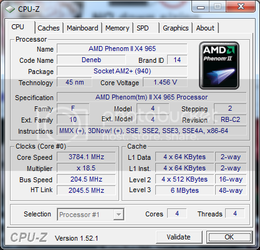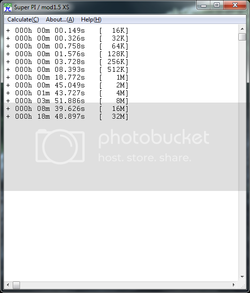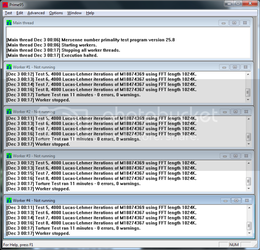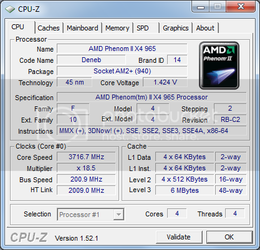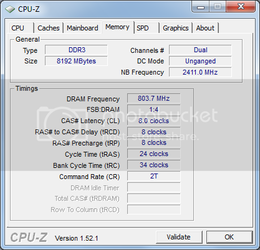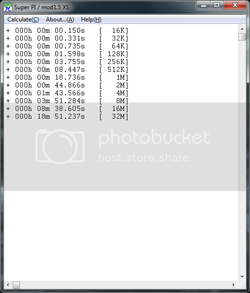- Joined
- Nov 25, 2009
I have downloaded and run HyperPi on my new system expecting to get a really good score, but the result seems pretty average?
I am getting the following with the Priority set as Realtime and Processors set as 1 - havent disabled any of the services:
32M - 20m 31.293s
1M - 20.436s
Bare in mind the system isn't overclocked, but it is a Phenom 965 with 8GB of 1600 RAM
I am getting the following with the Priority set as Realtime and Processors set as 1 - havent disabled any of the services:
32M - 20m 31.293s
1M - 20.436s
Bare in mind the system isn't overclocked, but it is a Phenom 965 with 8GB of 1600 RAM