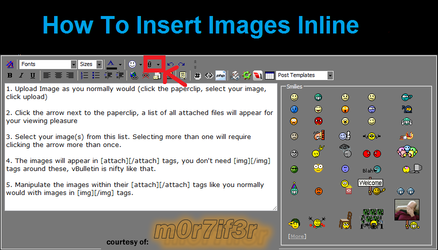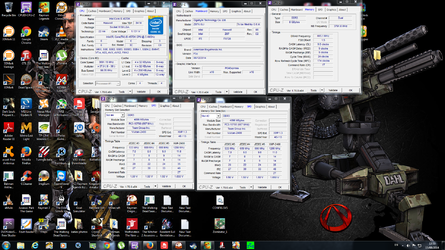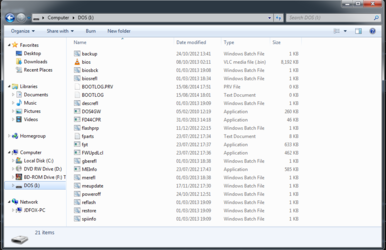- Joined
- Feb 13, 2012
Hi, i upgraded my bios to the latest beta version this morning and it has sent my pc haywire i keep getting bsod left right n center now.
ive set it back to default in bios and removed the battery, Qflash and @BioS from app center but it tells me the mobo is protected from using this bios.
i want to try use the ftp dos-z87 way but after following the instructions to the letter i get an error saying boot manager is missing please restart. what am i doing wrong cant find any guides or step by step on using ftp dos at all.
pls help
*Gigabyte z87x-sli
ive set it back to default in bios and removed the battery, Qflash and @BioS from app center but it tells me the mobo is protected from using this bios.
i want to try use the ftp dos-z87 way but after following the instructions to the letter i get an error saying boot manager is missing please restart. what am i doing wrong cant find any guides or step by step on using ftp dos at all.
pls help
*Gigabyte z87x-sli
Last edited: