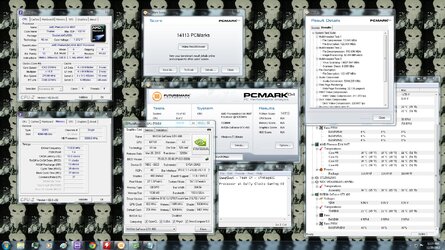The following from AMD themselves...
...since the Thuban series of processors was leaning toward the 'coming' FX processors, the terminology is very much in play for Thubans as well as FX type processors.
What is or can be different is the motheboard itself. Different motherboard brands may call the same setting by 'another' name that they choose. Often older boards running later cpus may not have every setting available either. And lastly the cheaper motherboards may not have every possible feature either in the bios or working well from bios.
I found this Glossary of terms from AMD to be very informative in my dealings with AMD cpus.
Glossary of Terms
HyperTransport™ Reference Clock (HT ref. clk): The base clock for various clock domains on the AMD “Scorpius” platform technology.
HT ref. clock is 200MHz by default. CPU, CPU NB, HT Link and Memory clocks are all LINKED to HT ref. clock. HT ref. clock adjustment is a good tool for fine tuning the various clocks to optimal values. The HT ref. clock value itself doesn’t have any impact on performance.
CPU:
Central Processing Unit – the engine of the AMD “Scorpius” platform technology. CPU core clock frequency has the biggest impact on overall performance of the system. It’s the primary target of tuning.
CPU NB:
CPU NorthBridge (should not be confused with NorthBridge chipset, such as the AMD 990FX chipset) – part of the CPU that has its own clock domain and voltage plane. CPU NB clock frequency determines the Memory controller and L3 cache speed. CPU NB has a notable impact on overall system performance.
CPU FID:
CPU Core Clock multiplier. In the case of the FX-8150 CPU, the default, base-level CPU multiplier is x18 (18x200MHz = 3600MHz). CPU Multiplier can be adjusted on the fly with AMD OverDrive™ utility in steps of 0.5x. CPU Multiplier is unlocked on all of the AMD FX-series CPUs.
CPU NB FID:
CPU NB Clock Multiplier. Determines the CPU NB frequency. In the case of the AMD FX-8150 CPU, the default value is x11 (11x200MHz = 2200MHz). CPU NB Multiplier adjustment requires a reboot (it can not be adjusted on the fly). Can be adjusted in steps of x1. Note that CPU NB clock should be 2x Memory clock
or higher (e.g. DDR3-2400 (1200MHz) would require at least 2400MHz CPU NB clock). CPU NB Multiplier is unlocked on all of the AMD FX-series CPUs.
HT Link Multiplier:
This multiplier determines the clock speed of the HT Link. In the case of the AMD FX-8150 CPU, the default value is x13 (13x200MHz = 2600MHz). In most cases a reboot is required for HT Link Multiplier value adjustment. The maximum value of HT Link Multiplier is x13. HT Link Multiplier is unlocked on all of the AMD FX-series CPUs.
CPU VID:
CPU Voltage Identification Digital – a register value that programs the motherboard voltage regulator (VR) to a specific value. In short, the CPU VID determines the CPU Core Voltage level. In the case of the AMD FX-8150BE CPU, the default CPU base clock VID is usually from 1.250V to 1.350V. The Maximum
CPU VID value is 1.550V.
NOTE: VID value may not always equal to the actual voltage level(see “Voltage OFFSET”). VID value can be adjusted on the fly withAMD OverDrive utility.
CPU NB VID:
CPU Voltage Identification Digital – a register value that programs the motherboard voltage regulator (VR) to a specific value. In short, the CPU NB VID determines the CPU NB Core Voltage level. In the case of the AMD FX-8150BE CPU the default CPU NB VID is usually 1.100V. The Maximum CPU NB VID value is 1.550V.
NOTE: VID value may not always equal to the actual voltage level(see “Voltage OFFSET”). VID value can be adjusted on the fly with the AMD OverDrive™ utility.
Glossary of Terms – continued
CPU / CPU NB Voltage OFFSET:
Most AMD “Scorpius” platform technology motherboards have a BIOS option that allows Voltage adjustments beyond the CPU VID Voltage range. This voltage offset is added on top of the VID value. Voltage offset could be negative or positive. Actual voltage level = CPU or CPU NB VID + OFFSET.
Example: VID 1.350V + 0.100V OFFSET = 1.450V actual voltage level.
One of the following options will be available in the BIOS menu (depending on motherboard model):
•
“CPU Voltage” and “CPU NB Voltage” item that includes both VID and OFFSET values merged into one
voltage adjustment item (the range can go to over 2.0V)
•
Separate items for CPU VID and CPU Voltage – here the “CPU Voltage” value starts from the VID value and then adds Offset on top of the VID
•
CPU and CPU NB “OFFSET” items that control the amount of Voltage offset
In all cases the voltage level can be tuned on the fly with AMD OverDrive utility (VID sliders). Please monitor the actual voltage level via the Hardware Monitoring. CPU / CPU NB Voltage OVERRIDE:
Some AMD “Scorpius” platform technology motherboards (such as the ASUS Crosshair 5) have a BIOS option that allows the motherboard to override the CPU VID value requested by the CPU by directly programming the voltage regulator. In this case the CPU Core Voltage and/or CPUNB Voltage will remain at a fixed voltage level. The motherboard BIOS may call this option as “manual voltage mode”. VID Override (or VID Bypass) may allow voltage levels that exceed the range of CPU VID values.
In the case of AMD FX-8150 the VID range enables voltages of up to 1.550V – VID OVERRIDE may allow over 2.0V.
Note: If VID OVERRIDE / Bypass has been activated the CPU VID value adjustments via AMD OverDrive (or
other software) will no longer have any impact on the actual voltage level. The only way to adjust the voltage is
by directly programming the voltage regulator. The motherboard vendor may provide a software for this purpose.
AMD Turbo Core Technology
: AMD Turbo Core Technology and Application Power Management (APM) allow the CPU cores to run above the CPU Base clock value as long as the CPU remains within the thermal and power limits. As an example the AMD FX-8150 CPU has a base clock of 3600MHz but it can run at 3900MHz when up to 8 cores are active and at 4200MHz when up to 4 cores are active assuming it stays within the power and thermal limits. Under very heavy workloads the CPU will return to the base clock – 3600MHz in the case of AMD FX-8150 CPU.
Since APM sets a predefined TDP limit it is usually recommended to disable both AMD Turbo Core Technology and APM features when increasing the CPU frequency and voltage above the default levels. The AMD TurboCore Technology and APM can be disabled via AMD OverDrive utility or from the motherboard BIOS menu.
RGone..