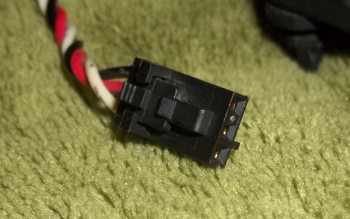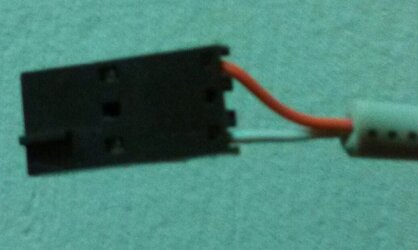PositiveX
New Member
- Joined
- May 12, 2013
Hello all,
To make a front case fan with thermistor sensor on the end of wire for a Dell Precision 670 Workstation to use for CAD / 3D Printing -
modding a 12V case fan that has a thermistor attached :
- plan on un-soldering the thermistor :
& adding a AWG 22 twisted pair wire to put the thermistor at the end so that it looks kind-of-like-this :
Here is a pict of the case - open - the front of the case is in the middle & the back is on the left ;
The 2 CPUs have fans with shrouds & GPU is Quadro FX3700 (single slot with 1 fan).
- will mount the new fan near the front of the case at the end of the expansion cards - label 'fan' in pict
- thefront square 'grill' is silver (galvanized steel)
- 2 CPU HSF - shrouds are green - left side - middle
- GPU is just below them - stock Quadro FX3450 has a green plastic retainer clip
- the RAM is upper left
- DVD to the upper right
- PSU is on bottom - walled off - stock / OEM
This is not my exact system - mine does not have the HDD cover - solid green square plastic to the right of CPU shrouds
1) between the GPU & below the 1st CPU on the back of the GPU
2) between the GPU & below the 1st CPU on the MoBo
.
? noob ? will anything on the MoBo / GPU get hot enough to melt the sensor wire ?
To make a front case fan with thermistor sensor on the end of wire for a Dell Precision 670 Workstation to use for CAD / 3D Printing -
modding a 12V case fan that has a thermistor attached :

- plan on un-soldering the thermistor :

& adding a AWG 22 twisted pair wire to put the thermistor at the end so that it looks kind-of-like-this :
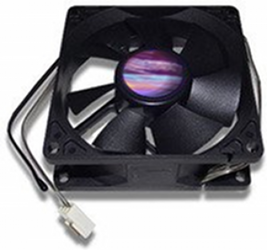
Here is a pict of the case - open - the front of the case is in the middle & the back is on the left ;

The 2 CPUs have fans with shrouds & GPU is Quadro FX3700 (single slot with 1 fan).
- will mount the new fan near the front of the case at the end of the expansion cards - label 'fan' in pict
- thefront square 'grill' is silver (galvanized steel)
- 2 CPU HSF - shrouds are green - left side - middle
- GPU is just below them - stock Quadro FX3450 has a green plastic retainer clip
- the RAM is upper left
- DVD to the upper right
- PSU is on bottom - walled off - stock / OEM
This is not my exact system - mine does not have the HDD cover - solid green square plastic to the right of CPU shrouds
- will remove the black card - end bracket to mount the fan there - between the 2 green plastic 'uprights' - labeled 'fan' in pict
- will make power adaptor : dell proprietary 3-pin (see first pict) ignoring the tach_signal-pin _to_ 4-pin Molex drive power (2 - 12V pins)
1) between the GPU & below the 1st CPU on the back of the GPU
2) between the GPU & below the 1st CPU on the MoBo
.
? noob ? will anything on the MoBo / GPU get hot enough to melt the sensor wire ?
- I) advice on the wire type / shrink wrap specs ?
- II) How do I 'mount' the sensor wire where I want it ?
- III) Any advice about anything I haven't thought of ?
Last edited: