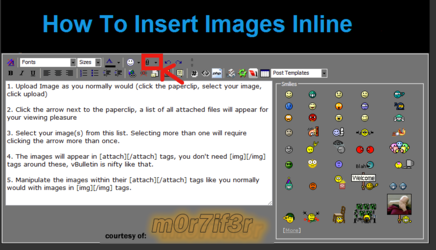- Joined
- Jul 16, 2014
Hi guys
Im looking to overclock my i5 4670k 3.4 GHZ turbo 3.9Ghz. Are there any guides or people who can help me on how to overclock my CPU to either 4.2 ghz or 4.4 ghz and also so that it is stable and will not BSOD.
My specs
MSI Z87-G43
Core i5 4670k
GTX 760 OC GPU
2TB Seagate HDD
8GB Ram
Windows 8.1
Thanks
Im looking to overclock my i5 4670k 3.4 GHZ turbo 3.9Ghz. Are there any guides or people who can help me on how to overclock my CPU to either 4.2 ghz or 4.4 ghz and also so that it is stable and will not BSOD.
My specs
MSI Z87-G43
Core i5 4670k
GTX 760 OC GPU
2TB Seagate HDD
8GB Ram
Windows 8.1
Thanks