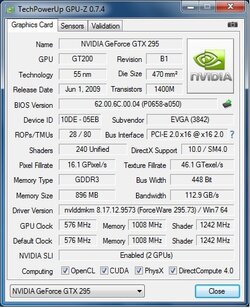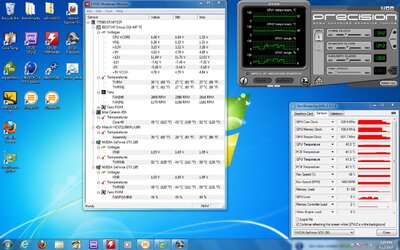- Joined
- Dec 14, 2010
So, I bought a GTX 295 a while back thinking I'd use it to get some higher scores when running 3D benchmarks.
But, the card has never been stable at stock speeds (576MHz core/1008MHz memory clock), even when I first bought it. Always crashes within 30 seconds to 2 minutes of starting a 3D benchmark or beginning a game. There are no visual artifacts, tearing or otherwise, it will just crash to a black screen. Then, I have to fully power down the system and power it back up to get the system to run again, as a soft-reset does nothing. I've run this card in probably five different systems now with the same behavior in each.
After doing some research on this, it seems it is a COMMON problem with nearly all GTX 295 cards (the single PCB version at least, which is what I have) as I am finding a lot of cases of people reporting these same problems.
https://forums.geforce.com/default/...-200-100-series/gtx-295-black-screen-crashes/
I had to underclock my core clock down to 547MHz just to keep it from crashing. Then, once I do that it is completely normal, though the performance is no doubt lower than it would be at stock.
I did a test and ran 3DMark 03 for comparison sake. At 547MHz core and the stock 1008MHz memory clock the GTX 295 scored 20,500-20,600 3DMarks. One of my GTX 260 192-CUDA core cards scores consistently at 25,000 3DMarks or greater, while at the same clocks as the GTX 295 (I lowered them intentionally for comparison sake). Both cards were benchmarked in the same system using the same drivers.
How can it perform so badly when it is based on the same technology as the GTX 260, and is a higher end card?
But, the card has never been stable at stock speeds (576MHz core/1008MHz memory clock), even when I first bought it. Always crashes within 30 seconds to 2 minutes of starting a 3D benchmark or beginning a game. There are no visual artifacts, tearing or otherwise, it will just crash to a black screen. Then, I have to fully power down the system and power it back up to get the system to run again, as a soft-reset does nothing. I've run this card in probably five different systems now with the same behavior in each.
After doing some research on this, it seems it is a COMMON problem with nearly all GTX 295 cards (the single PCB version at least, which is what I have) as I am finding a lot of cases of people reporting these same problems.
https://forums.geforce.com/default/...-200-100-series/gtx-295-black-screen-crashes/
I had to underclock my core clock down to 547MHz just to keep it from crashing. Then, once I do that it is completely normal, though the performance is no doubt lower than it would be at stock.
I did a test and ran 3DMark 03 for comparison sake. At 547MHz core and the stock 1008MHz memory clock the GTX 295 scored 20,500-20,600 3DMarks. One of my GTX 260 192-CUDA core cards scores consistently at 25,000 3DMarks or greater, while at the same clocks as the GTX 295 (I lowered them intentionally for comparison sake). Both cards were benchmarked in the same system using the same drivers.
How can it perform so badly when it is based on the same technology as the GTX 260, and is a higher end card?
Last edited: