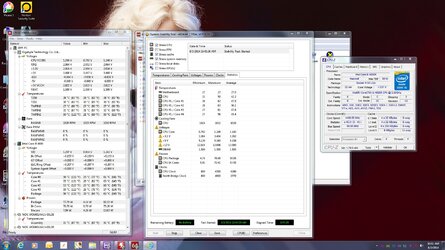- Joined
- Jan 10, 2001
Like the title says, I have a new Gigabyte Z97x-UD5H motherboard and a Haswell refresh 4690K. I have started to try and overclock it a bit and am completely stumped by the results. It can do 4.4 on auto settings. It maxes out with a CPU voltage of 1.164 according to hardware monitor, passes at least thirty minutes of AIDA64 but crashed after about an hour of playing BF4, played for several hours at 4.3. I tried setting the Vcore to 1.2 manually nut it wouldn't even start AIDA64 with that setting at 4.4? Weird but it did better with auto settings except for the multiplier.
OK, so I go into the bios and it has so many settings that I don't know which voltage to raise if I just want to raise the vcore offset. The new bios has two options and I chose the classic because the other one was, well just strange and was pretty much just slide bars for everything which to me made no sense at all. I have enabled C1E and EIST because I found them on a search and it said the allowed it to idle at lower MHZ and voltage. I am hoping that someone here has a Gigabyte mobo and can tell me which voltage offset I need to change to allow more voltage when it ramps up the MHZ. I will post a screen shot if the size is small enough for here at 4.4.
OK, so I go into the bios and it has so many settings that I don't know which voltage to raise if I just want to raise the vcore offset. The new bios has two options and I chose the classic because the other one was, well just strange and was pretty much just slide bars for everything which to me made no sense at all. I have enabled C1E and EIST because I found them on a search and it said the allowed it to idle at lower MHZ and voltage. I am hoping that someone here has a Gigabyte mobo and can tell me which voltage offset I need to change to allow more voltage when it ramps up the MHZ. I will post a screen shot if the size is small enough for here at 4.4.