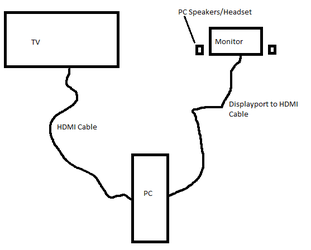hey guys, new user here. I'm looking to set up two monitors on my Avatar FX6164. I got it a while ago, all stock parts, and I currently have a 32inch monitor, using it threw a hdmi cord.
I read that I might need two video cards to run two monitors, but I honestly don't know if I have that with my computer, or if I need to buy another. I know very very little about computers, and have tried googling 'Can I run two monitors with my Avatar FX6164?' but couldn't find anything. Could anyone take a quick look at the newegg page (i'll post it below) and tell me if I can use two monitors? Thank you so much
http://www.newegg.ca/Product/Product.aspx?Item=N82E16883258020
I read that I might need two video cards to run two monitors, but I honestly don't know if I have that with my computer, or if I need to buy another. I know very very little about computers, and have tried googling 'Can I run two monitors with my Avatar FX6164?' but couldn't find anything. Could anyone take a quick look at the newegg page (i'll post it below) and tell me if I can use two monitors? Thank you so much
http://www.newegg.ca/Product/Product.aspx?Item=N82E16883258020