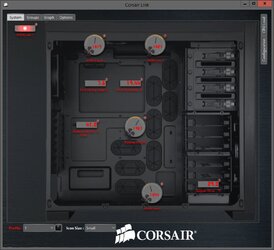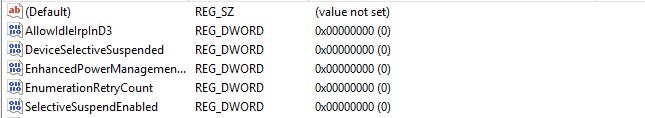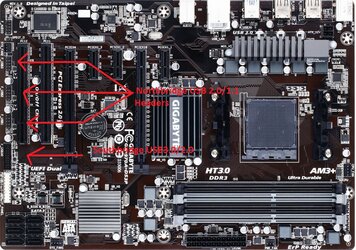This will be my first desktop pc build. I've done a lot of research the last half year and these are going to be my components...
CPU i7-4770K
Cooler Corsair H100i
MB ASUS VI Hero
GPU ASUS GTX 780 DC2
RAM 16GB Corsair Platinum 1866
SSD Samsung 840 256GB
PSU Corsair AX860 or 860i??
CASE Define R4 Windowed Black
FANS 3x Corsair AF 140 Quiet Edition fans for case, 2x Corsair SP 120's for H100i
The pc will be overclocked obviously. My overall goal is to have a quiet system where the fans control themselves based on temperature. I have a couple questions about how these fans/coolers all tie together...
- I want to replace the stock H100i fans with Corsair's SP 120's so it's quieter. I've heard that replacing the stock fans, even with Corsairs can be a problem? Like if they are not PWM fans, they won't adjust RPM? Is this true?
- I want to have all 5 fans in the case (3x case AF 140 fans and 2x SP 120 fans on the H100i) run automatically and change RPM based on temperatures in the components/case. What's the best way to do this? Buy the separate Corsair Link hardware or will the H100i and/or the AX 860i handle that on its own with the included parts?
Sorry for all the questions, especially if it's an easy answer. But the more research I've google'd on it, the more confused I've gotten...
Thanks in advance for the help,
Adam
CPU i7-4770K
Cooler Corsair H100i
MB ASUS VI Hero
GPU ASUS GTX 780 DC2
RAM 16GB Corsair Platinum 1866
SSD Samsung 840 256GB
PSU Corsair AX860 or 860i??
CASE Define R4 Windowed Black
FANS 3x Corsair AF 140 Quiet Edition fans for case, 2x Corsair SP 120's for H100i
The pc will be overclocked obviously. My overall goal is to have a quiet system where the fans control themselves based on temperature. I have a couple questions about how these fans/coolers all tie together...
- I want to replace the stock H100i fans with Corsair's SP 120's so it's quieter. I've heard that replacing the stock fans, even with Corsairs can be a problem? Like if they are not PWM fans, they won't adjust RPM? Is this true?
- I want to have all 5 fans in the case (3x case AF 140 fans and 2x SP 120 fans on the H100i) run automatically and change RPM based on temperatures in the components/case. What's the best way to do this? Buy the separate Corsair Link hardware or will the H100i and/or the AX 860i handle that on its own with the included parts?
Sorry for all the questions, especially if it's an easy answer. But the more research I've google'd on it, the more confused I've gotten...
Thanks in advance for the help,
Adam