- Joined
- Apr 6, 2010
Could use some input on different settings, temps, vcore, and how some things work for ocing my i7 930. First OC so I would be more than willing to hear any input you all may have. I'm currently hitting 72C max when running LinX and around 70c max when running prime95 for about 20hrs, seems like it should maybe be running cooler than this at these voltages? Let me know if you want any more specs
Hardware
asus P6X58D premium
i7-930
sapphire toxic 5850
corsair 3x2gb ram setup at 7-7-7-20 @1.65v
corsair h80
corsair hx650 psu
BIOS Settings
Ai Overclock Tuner.....................[Manual]
CPU Ratio Setting......................[21.0]
Intel(r) SpeedStep(tm) Tech............[Disabled]
Xtreme Phase Full Power Mode...........[Enabled]
BCLK Frequency.........................[181]
PCIE Frequency.........................[100]
DRAM Frequency.........................[DDR3-1451MHz]
UCLK Frequency.........................[2903MHz]
QPI Link Data Rate.....................[Auto]
CPU Voltage Control....................[Manual]
CPU Voltage............................[1.23750]
CPU PLL Voltage........................[1.80]
QPI/DRAM Core Voltage..................[1.37500]
IOH Voltage............................[1.10]
IOH PCIE Voltage.......................[1.50]
ICH Voltage............................[1.10]
ICH PCIE Voltage.......................[1.50]
DRAM Bus Voltage.......................[1.65]
DRAM DATA REF Voltage on CHA...........[Auto]
DRAM CTRL REF Voltage on CHA...........[Auto]
DRAM DATA REF Voltage on CHB...........[Auto]
DRAM CTRL REF Voltage on CHB...........[Auto]
DRAM DATA REF Voltage on CHC...........[Auto]
DRAM CTRL REF Voltage on CHC...........[Auto]
Load-Line Calibration..................[Enabled]
CPU Differential Amplitude.............[Auto]
CPU Clock Skew.........................[Auto]
CPU Spread Spectrum....................[Disabled]
IOH Clock Skew.........................[Auto]
PCIE Spread Spectrum...................[Disabled]
C1E Support............................[Disabled]
Hardware Prefetcher....................[Enabled]
Adjacent Cache Line Prefetch...........[Enabled]
Intel(r) Virtualization Tech...........[Disabled]
CPU TM Function........................[Enabled]
Execute Disable Bit....................[Enabled]
Intel(r) HT Technology.................[Enabled]
Active Processor Cores.................[All]
A20M...................................[Disabled]
Intel(r) SpeedStep(tm) Tech............[Disabled]
Intel(r) C-STATE Tech..................[Disabled]
OC Temps: 43c @idle 70c @full load

Hardware
asus P6X58D premium
i7-930
sapphire toxic 5850
corsair 3x2gb ram setup at 7-7-7-20 @1.65v
corsair h80
corsair hx650 psu
BIOS Settings
Ai Overclock Tuner.....................[Manual]
CPU Ratio Setting......................[21.0]
Intel(r) SpeedStep(tm) Tech............[Disabled]
Xtreme Phase Full Power Mode...........[Enabled]
BCLK Frequency.........................[181]
PCIE Frequency.........................[100]
DRAM Frequency.........................[DDR3-1451MHz]
UCLK Frequency.........................[2903MHz]
QPI Link Data Rate.....................[Auto]
CPU Voltage Control....................[Manual]
CPU Voltage............................[1.23750]
CPU PLL Voltage........................[1.80]
QPI/DRAM Core Voltage..................[1.37500]
IOH Voltage............................[1.10]
IOH PCIE Voltage.......................[1.50]
ICH Voltage............................[1.10]
ICH PCIE Voltage.......................[1.50]
DRAM Bus Voltage.......................[1.65]
DRAM DATA REF Voltage on CHA...........[Auto]
DRAM CTRL REF Voltage on CHA...........[Auto]
DRAM DATA REF Voltage on CHB...........[Auto]
DRAM CTRL REF Voltage on CHB...........[Auto]
DRAM DATA REF Voltage on CHC...........[Auto]
DRAM CTRL REF Voltage on CHC...........[Auto]
Load-Line Calibration..................[Enabled]
CPU Differential Amplitude.............[Auto]
CPU Clock Skew.........................[Auto]
CPU Spread Spectrum....................[Disabled]
IOH Clock Skew.........................[Auto]
PCIE Spread Spectrum...................[Disabled]
C1E Support............................[Disabled]
Hardware Prefetcher....................[Enabled]
Adjacent Cache Line Prefetch...........[Enabled]
Intel(r) Virtualization Tech...........[Disabled]
CPU TM Function........................[Enabled]
Execute Disable Bit....................[Enabled]
Intel(r) HT Technology.................[Enabled]
Active Processor Cores.................[All]
A20M...................................[Disabled]
Intel(r) SpeedStep(tm) Tech............[Disabled]
Intel(r) C-STATE Tech..................[Disabled]
OC Temps: 43c @idle 70c @full load
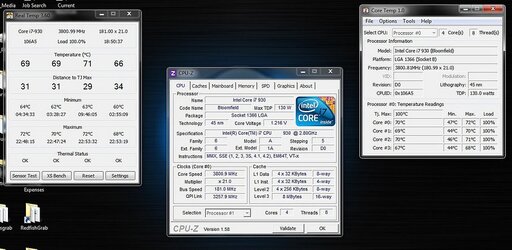
Last edited: