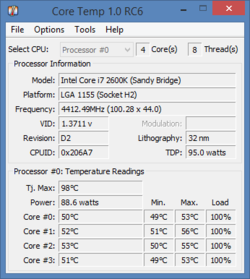Hi guys,i have a h100i watercooling fitted to my intel i7 running @ 3.8GHz,the PC is up almost 24/7 with CPU load usually around 12%
My temp seems to idle around 50 degrees Celsius with h100i fans sitting at 1000rpm
Is this an ok and stable temperature?
Heres a pic from RealTemp

My temp seems to idle around 50 degrees Celsius with h100i fans sitting at 1000rpm
Is this an ok and stable temperature?
Heres a pic from RealTemp