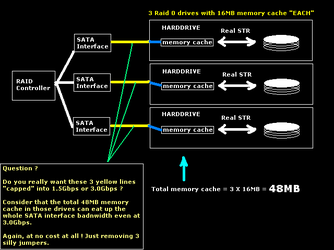- Joined
- Apr 16, 2007
- Location
- Atlanta, GA
I have 4 of these in my computer. 3 of them are in raid0 runnings windows. I just got a 4th one in the mail the other day, to install linux on. I noticed that when I took it out of the packaging, it had a jumper on it, which apparently limits it to 150 mb/s operation, instead of 300. I also noticed that the 3 already installed in my computer have the same jumpers on them.
Question: Can I simply turn off my computer, and remove these jumpers, turn it back on, and everything work? Just faster? Or would I have to rebuild the array, reinstall windows, experience crash, or other disaster?
Thanks.
Question: Can I simply turn off my computer, and remove these jumpers, turn it back on, and everything work? Just faster? Or would I have to rebuild the array, reinstall windows, experience crash, or other disaster?
Thanks.