... and the only way to tighten the timings more ( like subs etc ) is to overclock via bclk ... what also has its bad sides as too high bclk and your pcie bus goes down to gen 2 or gen 1 ( and bclk option is not available on most motherboards )
-
Welcome to Overclockers Forums! Join us to reply in threads, receive reduced ads, and to customize your site experience!
You are using an out of date browser. It may not display this or other websites correctly.
You should upgrade or use an alternative browser.
You should upgrade or use an alternative browser.
FEATURED AMD ZEN Discussion (Previous Rumor Thread)
- Thread starter Johan45
- Start date
- Joined
- Apr 19, 2012
My 1700 is running 3.7ghz @1.1875. stock cooler or I would look for the limit [emoji14]
That's good clocks. Nice low voltage. What you looking at? 300mhz more from spending big money on a custom water loop?? Or would AIO be adequate for near 4ghz??
- Joined
- Jan 1, 2008
- Location
- Colorado Springs, CO
I just need a block to go custom loop. Got a rad res and pump from my last build collecting dust. My used Apogee XT rev2 isn't going to get an adapterThat's good clocks. Nice low voltage. What you looking at? 300mhz more from spending big money on a custom water loop?? Or would AIO be adequate for near 4ghz??
Can't blame swiftech, it is ooooooooold [emoji14]
Plus waiting on my CM212 Evo bracket to come in. The ultimate goal is 3.9-4ghz. don't know if the voltages will hold for that. Want to keep it as far under 1.45V as possible.
- Joined
- Jan 1, 2008
- Location
- Colorado Springs, CO
That makes sense cooling/clocks wise. We aren't talking a huge range in clocks here. The nice thing is my ipp3000 intake fans tend to behave better when cooling a rad.... They get a bit loud otherwise. Being creative with the fan curve in the Asus software to make it bearable right now.so far I see that difference between lower and the best air cooler is 50MHz so I guess that on water, results will be about the same as on top air cooling
- Joined
- Apr 19, 2012
I just need a block to go custom loop. Got a rad res and pump from my last build collecting dust. My used Apogee XT rev2 isn't going to get an adapter
Can't blame swiftech, it is ooooooooold [emoji14]
Plus waiting on my CM212 Evo bracket to come in. The ultimate goal is 3.9-4ghz. don't know if the voltages will hold for that. Want to keep it as far under 1.45V as possible.
Now if these where my chips..... and they are not... I would venture to say a realistic voltage for 14nm FinFet would be 1.3v or less and get what you can from it. Diminishing returns that quick is not a good outlook.
- Joined
- Jan 1, 2008
- Location
- Colorado Springs, CO
I was looking at the guidance from AMD, 1.35V is fine, 24/7. 1.45V is ok... But reduced life.Now if these where my chips..... and they are not... I would venture to say a realistic voltage for 14nm FinFet would be 1.3v or less and get what you can from it. Diminishing returns that quick is not a good outlook.
- Joined
- Apr 19, 2012
Yea not worth it for a couple hundred mhz really. If it scaled better say 500mhz for that .3v+ jump might it be suitable. 3.7ghz is a good number imo. Easy to keep cool.
- Joined
- Jan 1, 2008
- Location
- Colorado Springs, CO
You are probably right. I'm still gonna get a block, but maybe then I could enjoy a near silent rig @3.7ghz!Yea not worth it for a couple hundred mhz really. If it scaled better say 500mhz for that .3v+ jump might it be suitable. 3.7ghz is a good number imo. Easy to keep cool.
- Joined
- Nov 20, 2007
I seem to think a good AIO is more than adequate for these cpus. I'm running a Corsair h110i and my load temps under prime never get higher than 55c on my 1700@ 3.9zGhz with it seeing a 1.3v vcore.That's good clocks. Nice low voltage. What you looking at? 300mhz more from spending big money on a custom water loop?? Or would AIO be adequate for near 4ghz??
I would like to hear if your other Gaming 3 shuts down, post back the results.It's working alright in the Asus Prime. I still have to bump the voltage to 1.4, and it fails to boot sometimes, but it's otherwise stable. I got sick of swapping the CPU out, so I've just been running on the Prime for a few days. I'll switch back to the Gigabyte tomorrow or the next day and see if the problem still exists with a BIOS update. If so, I'll send it back. (I actually have a second Gaming 3 to try, so I could try a comparison and see if it's only on the one board).
Personally I'm a little doubtful that most chips can do 3.8 GHz on 1.2v. 3.7 GHz on mine requires 1.2125, and even that is reported as actually being 1.245v in CPU-Z (probably due to LLC setting). For people claiming to hit 3.8 GHz with only 1.2v, I take it with a bit of a grain of salt. Some might have a good chip, some might not have actually tested for stability (some people's idea of stability testing is to run a few tests for 5-10 minutes, and then see that it doesn't crash in games), some might not realize their motherboard is applying an LLC setting which is pushing their voltage up much higher than 1.2, and so on.
I agree. Also most people over the years are one thread wonders, they say there system is stable never post back when it is not. I believe the folks that do well with a cherry chip stay in the forums for a longer period of time and that is very few.
I doubt it's working stable at 3.8GHz and real 1.20V when stock is ~1.25V for ~3.2-3.4GHz. When you enable all power saving stuff then voltage is going down but under load it won't run stable at so low voltage. Load voltage will be at least 0.05V higher and in most cases even more. Stock is 1.25-1.40V and it's automatically changing when all power saving options are enabled and are working.
I see that some users are reporting 1.2V 3.7-3.8GHz and then 1.4V 3.9-4.0GHz or complain about instability at more than 3.9GHz. It's just too big difference so or reading is wrong or reported voltages are in idle state and enabled power saving.
My ASUS is reporting that stock voltage for 1700X is 1.35V.
Btw http://valid.x86.fr/x4muin, 4.49GHz on ss cooling. ASUS X370-Pro can handle at least 1.7V but is acting weird on sub 0 temps. Not to mention that IMC cold bug is starting at above 0*C ( considering what ASUS said it's anything below +20*C ).
Next thing is that ASUS CHVI will have better scores in most tests than many other motherboards ( if not all ). There are options that give performance boost to the point that my 4.4GHz results are about as good as some others have at 4.2GHz on cold water ( like Johan ). Memory is also helping a lot and lower temps = lower memory clock = harder to keep good performance balance between cpu and memory clock. I couldn't run at more than 2400 benchable at 4.4GHz+CPU and ~0*C while the same memory on ambient temps run without issues at 3200.
I guess it's end for me. I've tested all I wanted except memory performance and max memory clock because of no bclk options on my boards. I don't think I will back to benching on cold on this platform anytime soon. I literally wasted all sunday trying to make any better results.
I see that some users are reporting 1.2V 3.7-3.8GHz and then 1.4V 3.9-4.0GHz or complain about instability at more than 3.9GHz. It's just too big difference so or reading is wrong or reported voltages are in idle state and enabled power saving.
My ASUS is reporting that stock voltage for 1700X is 1.35V.
Btw http://valid.x86.fr/x4muin, 4.49GHz on ss cooling. ASUS X370-Pro can handle at least 1.7V but is acting weird on sub 0 temps. Not to mention that IMC cold bug is starting at above 0*C ( considering what ASUS said it's anything below +20*C ).
Next thing is that ASUS CHVI will have better scores in most tests than many other motherboards ( if not all ). There are options that give performance boost to the point that my 4.4GHz results are about as good as some others have at 4.2GHz on cold water ( like Johan ). Memory is also helping a lot and lower temps = lower memory clock = harder to keep good performance balance between cpu and memory clock. I couldn't run at more than 2400 benchable at 4.4GHz+CPU and ~0*C while the same memory on ambient temps run without issues at 3200.
I guess it's end for me. I've tested all I wanted except memory performance and max memory clock because of no bclk options on my boards. I don't think I will back to benching on cold on this platform anytime soon. I literally wasted all sunday trying to make any better results.
- Joined
- Dec 19, 2012
- Thread Starter
- #3,074
I will need to check the second 1700 again on air to see if the ram is still stuck at 2700. I had just taken my loop and set it back in the freezer. Now the water wasn't freezing yet but would have been below ambient (20°c) as well so it's possible that it was affecting the CPU. I put the 1700x under the cold loop yesterday (-20°) and had no issue with setting memory same as before. So it could be chip dependent or even affect different CPUs at different temps. As I said I had no issue with the 1700x and had half a dozen runs running 4.2 with good ram settings probably within an hours time.
In the next pics, I know the voltage looks quite high but measured with a DMM and it was right where I had set it in BIOS at 1.52v


In the next pics, I know the voltage looks quite high but measured with a DMM and it was right where I had set it in BIOS at 1.52v
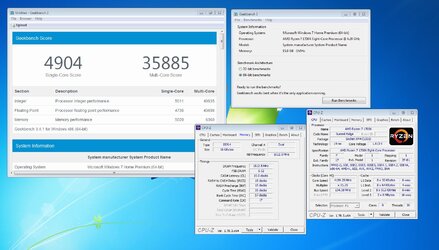
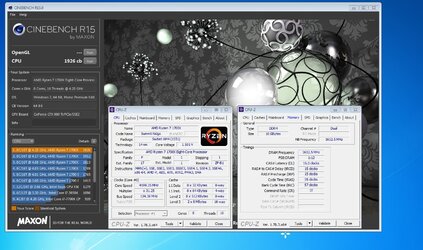
- Joined
- Jan 1, 2008
- Location
- Colorado Springs, CO
I doubt it's working stable at 3.8GHz and real 1.20V when stock is ~1.25V for ~3.2-3.4GHz. When you enable all power saving stuff then voltage is going down but under load it won't run stable at so low voltage. Load voltage will be at least 0.05V higher and in most cases even more. Stock is 1.25-1.40V and it's automatically changing when all power saving options are enabled and are working.
I see that some users are reporting 1.2V 3.7-3.8GHz and then 1.4V 3.9-4.0GHz or complain about instability at more than 3.9GHz. It's just too big difference so or reading is wrong or reported voltages are in idle state and enabled power saving.
My ASUS is reporting that stock voltage for 1700X is 1.35V.
I disagree with you slightly here woomack, particularly with the 3.2-3.4ghz range needing 1.25V. Mine is P95 2hrs stable, 3.7ghz @ bios set 1.1875, LLC 1 (actual load is 1.1875-1.2(ish)). For my CPU, and cooling(Wraith Spire) I still have a smidge of thermal headroom before starting into the 75C instability region, but it gets gobbled up and then some if I try for 3.8. there is a healthy voltage wall at 3.8ghz for my CPU. I have my CM212 adapter coming in today, and should be able to see how that effects things cooling wise. I don't think my 1700 is a lottery chip, but maybe I am wrong.
I haven't seen anything to allude to system instability since I hit 3.7 Saturday night. Closest thing was my Razer Naga Epic was acting funky last night, but I think that is more due to its age than anything else.
- Joined
- Mar 7, 2008
I've been debating, when I have spare time, doing some kind of voltage - frequency plot for my sample. At the moment I only know my 1700 runs at 3.7 1.2v (not stability tested) and insta-crashes at 3.8. Could use Ryzen Master to increment clock at minimum step and see where instability is for a selection of voltages, perhaps from 1.20 (is it worth trying lower?) to 1.45v in 0.05v steps. Let's see what this wall looks like...
I disagree with you slightly here woomack, particularly with the 3.2-3.4ghz range needing 1.25V. Mine is P95 2hrs stable, 3.7ghz @ bios set 1.1875, LLC 1 (actual load is 1.1875-1.2(ish)). For my CPU, and cooling(Wraith Spire) I still have a smidge of thermal headroom before starting into the 75C instability region, but it gets gobbled up and then some if I try for 3.8.
I didn't say 1.25V is required but it's stock voltage. Other thing is that software is not always reading all values correctly and you can see that in various BIOS revisions like when 0502 is showing lower temps and has more stable voltages than 0504.
I haven't seen any instability up to ~85*C. I see that the biggest issue is that each 50-100MHz step requires +0.03-0.05V and after 2-3 steps are starting problems with overheating. Every 100MHz up to 4.5GHz I had to set 0.05V more.
- Joined
- Jan 1, 2008
- Location
- Colorado Springs, CO
That makes sense. Thanks for expanding/explaining. What bios are you running? 502?I didn't say 1.25V is required but it's stock voltage. Other thing is that software is not always reading all values correctly and you can see that in various BIOS revisions like when 0502 is showing lower temps and has more stable voltages than 0504.
I haven't seen any instability up to ~85*C. I see that the biggest issue is that each 50-100MHz step requires +0.03-0.05V and after 2-3 steps are starting problems with overheating. Every 100MHz up to 4.5GHz I had to set 0.05V more.
I've noticed when my CPU tctl exceeds 75C, I usually have either a crash or a thread drops (usually a black screen crash tbh, as if the CPU can't talk over PCIe to the GPU, and doesn't restart after the crash).
I'm not 100% sure if temp reading is correct just because soft like AIDA64 is showing 2 CPU temps, one CPU and other is Sensor. Some other soft is showing the same just under different names. Differences between these temps are 0-15*C depends on BIOS and motherboard. CPU temp = temp in AMD soft but again there is 20*C offset so I'm not sure if it's just +20*C or it somehow affects reading.
Black screen in my case = too low voltage. The same on ASUS and Gigabyte board. It happens after shorter or longer full load. When you raise cpu voltage then it will take more time to crash or issues will disappear. But then is another issue as higher voltage = higher temps so next reason why cpu can be unstable. Here fun starts from the beginning and at the end you won't be able to stabilize everything at ambient temps at much more than 4GHz ( in most cases it will be ~3.9GHz looking at users reports ).
Black screen in my case = too low voltage. The same on ASUS and Gigabyte board. It happens after shorter or longer full load. When you raise cpu voltage then it will take more time to crash or issues will disappear. But then is another issue as higher voltage = higher temps so next reason why cpu can be unstable. Here fun starts from the beginning and at the end you won't be able to stabilize everything at ambient temps at much more than 4GHz ( in most cases it will be ~3.9GHz looking at users reports ).
Similar threads
- Replies
- 9
- Views
- 1K
- Replies
- 108
- Views
- 6K