- Joined
- Jul 2, 2007
First off, I hope this is an appropriate section to ask for some technical help. I've been having a slew of problems recently. I think I've had 6 blue screens or so in the past 2 days. And I constantly get benign error dialogs saying Windows Explorer has stopped working and Windows Host Process has stopped working. I can't even go 30 minutes without Counter-Strike crashing, which isn't such a big deal but is definitely irritating. Some Blue Screen's ive been getting...
Stop: 0x0000050 PAGE_IN_NONPAGED_AREA
Stop: 0x000001A MEMORY_MANAGEMENT
There has been some others but I'm unsure how to post logs and/or dump files which may help more if someone could explain how to do that you'd probably get more information out of that.
As far as whats causing it I'm bewildered.
My guesses are:
Bad driver Install(s), I thought that when you updated your drivers they would uninstall your old ones until yesterday when i was scanning my computer and I saw it scan the windows/nvidia folder and it was scanning all my past drivers as well. But after I installed the 180.48 drivers a few days ago the problem has gotten worse.
I was suggested by a teacher at my school after I asked her about the problem to scan my computer with a program called housecall because she seemed to think that it was bits and pieces adaware/spyware etc. that were left behind by a program I used to remove them.
My last thought is that its a bad stick of ram. I've always had a fear ever since I completed building my computer that I had a bad stick of ram. I'm not sure why but I believe it's because ever since the first month I've had the computer it seems like it will get a BSOD once a month or so and I've never understood why completely, but it seemed like the BSOD's always pointed to bad memory. Unfortunately I do not know enough about the causes or meanings of BSODs. But naturally when I tried to research what the cause might be the situation of others was always one of they could only boot there computer and use it for about 5 minutes before it was BSOD but my situation was never that severe.
If anyone can I'm desperately need of someone who can help me identify the problem and hopefully provide me with a solution. As I stated somewhat unclearly before I've always had blue screens and other problems.
System Specs: Windows Vista 32bit
Q6600
EVGA 8800gtx
4gb of Ram
Any other information needed please let me know. I have no restore points around the first month or two when I first got this computer which is really unfortunate, So, while restoring is an option I don't think it would have a very big effect. And before it is suggested to just revert back to older Video Card drivers, I've had these sorts of problem forever. And while the problem might be reduced a bit by reverting, I believe there is something else going on. Thank you to all who read this novel (Sorry about that) hopefully someone can help me, it is getting sorta ridiculous.
Stop: 0x0000050 PAGE_IN_NONPAGED_AREA
Stop: 0x000001A MEMORY_MANAGEMENT
There has been some others but I'm unsure how to post logs and/or dump files which may help more if someone could explain how to do that you'd probably get more information out of that.
As far as whats causing it I'm bewildered.
My guesses are:
Bad driver Install(s), I thought that when you updated your drivers they would uninstall your old ones until yesterday when i was scanning my computer and I saw it scan the windows/nvidia folder and it was scanning all my past drivers as well. But after I installed the 180.48 drivers a few days ago the problem has gotten worse.
I was suggested by a teacher at my school after I asked her about the problem to scan my computer with a program called housecall because she seemed to think that it was bits and pieces adaware/spyware etc. that were left behind by a program I used to remove them.
My last thought is that its a bad stick of ram. I've always had a fear ever since I completed building my computer that I had a bad stick of ram. I'm not sure why but I believe it's because ever since the first month I've had the computer it seems like it will get a BSOD once a month or so and I've never understood why completely, but it seemed like the BSOD's always pointed to bad memory. Unfortunately I do not know enough about the causes or meanings of BSODs. But naturally when I tried to research what the cause might be the situation of others was always one of they could only boot there computer and use it for about 5 minutes before it was BSOD but my situation was never that severe.
If anyone can I'm desperately need of someone who can help me identify the problem and hopefully provide me with a solution. As I stated somewhat unclearly before I've always had blue screens and other problems.
System Specs: Windows Vista 32bit
Q6600
EVGA 8800gtx
4gb of Ram
Any other information needed please let me know. I have no restore points around the first month or two when I first got this computer which is really unfortunate, So, while restoring is an option I don't think it would have a very big effect. And before it is suggested to just revert back to older Video Card drivers, I've had these sorts of problem forever. And while the problem might be reduced a bit by reverting, I believe there is something else going on. Thank you to all who read this novel (Sorry about that) hopefully someone can help me, it is getting sorta ridiculous.