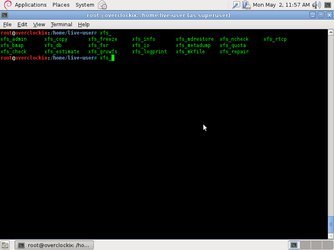I used Overclockix to recover a broken system yesterday/today... well mostly recover.
I had no internet access so these things should be included (i think) to help
I noticed several things I think should be addressed. I had the .010 version so I dont know if this is slated to be covered later or not.
First there was no XFS support. On the up side, my raid was recovered at a much faster rate than any other method/disk so props on that matt (or maybe debian newest packages?

)
At any rate, I was trying to get files off it and I realized there is no file sharing ability such as NFS or SMB. I think one (or both) should be included incase one needs to extract files and doesnt have/want ssh on the other side.
Overall I found most of the tools well suited for the job aside from not being able to mount my xfs partitions and not being able to extract files in the manner which I wanted
Good job Matt keep it up

 thanks!
thanks!