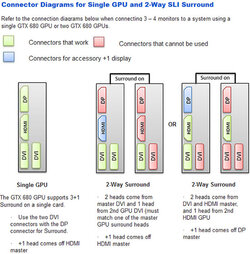- Joined
- Jul 29, 2005
- Location
- Kenner, LA
I just can't seem to put my finger on this one. Thus far I have been running a single Gigabyte GTX 780 Ti GHz with 3 monitor surround and performance has been rock solid and stable. Just got my second Gigabyte GTX 780 Ti a few days ago for an SLi setup with my 3 monitor surround and have been plagued with instability. My 3 monitors are all connected with DVI cables with 2 monitors on the master GPU and one monitor on the second GPU.
My system specs:
Intel i7-3770k Ivy [email protected] 1.35v
Maximus V FORMULA BIOS 0804
SLi GTX 780 Ti GHz WindForce x3
G.Skill Ripjaws 8GB DDR3 1600
Thermalright Venemous-X RT
OCZ Vertex 4 128GB SATAIII SSD (OS)
Crucial M4 128GB SATAIII SSD
Hitachi 500GB 7200rpm
Tritton AX720 5.1 Surround
Corsair Ax1200i 1200 watt PSU
What I know so far:
1. 2-way SLi disabled with 3 monitor surround enabled GPU temp is in mid 60s on load and stability is rock solid.
2. 2-way SLi enabled on a single monitor gaming at 1920 x 1080 temps are in mid 60s to low 70s performance is rock solid.
3. 2- way SLi enabled with 3 monitor portrait surround gaming at 3240 x 1920 results in gpu temps in mid 70s to lo 80s.
When I say instability, it involves the following: game freezes, sound keeps playing, screens go black and sound continues to play. And nothing can get me out of this without resetting the PC. On a few occasions I've been able to ctrl alt del into desktop where i hard freeze and have to reset.
Here are the things I have tried so far:
1. A clean re-install of windows
2. Several older driver versions
3. tested one GPU at a time, both work solid with no issues
4. Down clocked the GPU core on both GPUs back to 1085 (since the gtx 780 Ti's come with a boost of 1150)
5. Tried a different SLi bridge cable
After all of this the same problem still persists. What I can't make any sense of is why having surround enabled makes the GPU temps run go so much higher than with a single monitor. Also, is there any restriction on whether I have to use a specific combination of DVI, display-port and HDMI cables for 3 monitor surround?
Any help is greatly appreciated.
UPDATE: Just had a crash with single monitor SLi. So its not due to NV Surround. SLi is unstable.
My system specs:
Intel i7-3770k Ivy [email protected] 1.35v
Maximus V FORMULA BIOS 0804
SLi GTX 780 Ti GHz WindForce x3
G.Skill Ripjaws 8GB DDR3 1600
Thermalright Venemous-X RT
OCZ Vertex 4 128GB SATAIII SSD (OS)
Crucial M4 128GB SATAIII SSD
Hitachi 500GB 7200rpm
Tritton AX720 5.1 Surround
Corsair Ax1200i 1200 watt PSU
What I know so far:
1. 2-way SLi disabled with 3 monitor surround enabled GPU temp is in mid 60s on load and stability is rock solid.
2. 2-way SLi enabled on a single monitor gaming at 1920 x 1080 temps are in mid 60s to low 70s performance is rock solid.
3. 2- way SLi enabled with 3 monitor portrait surround gaming at 3240 x 1920 results in gpu temps in mid 70s to lo 80s.
When I say instability, it involves the following: game freezes, sound keeps playing, screens go black and sound continues to play. And nothing can get me out of this without resetting the PC. On a few occasions I've been able to ctrl alt del into desktop where i hard freeze and have to reset.
Here are the things I have tried so far:
1. A clean re-install of windows
2. Several older driver versions
3. tested one GPU at a time, both work solid with no issues
4. Down clocked the GPU core on both GPUs back to 1085 (since the gtx 780 Ti's come with a boost of 1150)
5. Tried a different SLi bridge cable
After all of this the same problem still persists. What I can't make any sense of is why having surround enabled makes the GPU temps run go so much higher than with a single monitor. Also, is there any restriction on whether I have to use a specific combination of DVI, display-port and HDMI cables for 3 monitor surround?
Any help is greatly appreciated.
UPDATE: Just had a crash with single monitor SLi. So its not due to NV Surround. SLi is unstable.
Last edited: