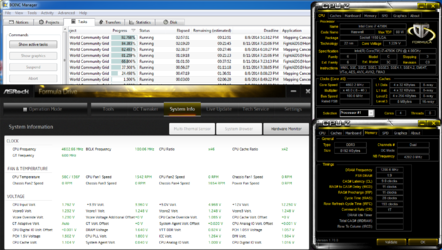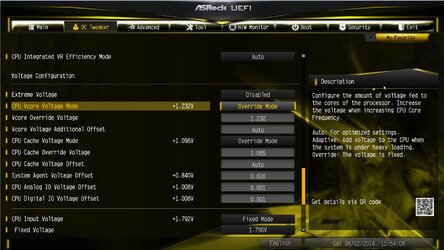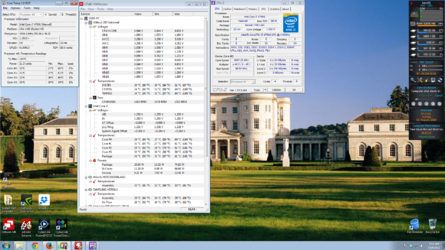I am wondering has anyone overclocked the 4790k on an ASRock Z97 Extreme 6.
If so do you have some shots of the bios and changes you made?
Just wanting to double check a few things. Thanks
Thanks
Just wanting to make double sure which settings to change. think some of the names ASRock terminology is confusing me. It is different to what I remember.
It is different to what I remember.
It has the CPU input voltage which is on AUTO and I believe should stay there if I change to manual it is at 1.9v but can be adjusted. But the correct area to change the VCORE is where?
There are a few areas we can change the Adaptive mode to override. want to double check I do the right one.
Anyhow if someone can help I would be a happy man.
Just thought I would show the screens I get, so you know what I am talking about.
http://www.tweaktown.com/reviews/6346/asrock-z97-extreme4-intel-z97-motherboard-review/index3.html
If so do you have some shots of the bios and changes you made?
Just wanting to double check a few things.

Just wanting to make double sure which settings to change. think some of the names ASRock terminology is confusing me.
It has the CPU input voltage which is on AUTO and I believe should stay there if I change to manual it is at 1.9v but can be adjusted. But the correct area to change the VCORE is where?
There are a few areas we can change the Adaptive mode to override. want to double check I do the right one.
Anyhow if someone can help I would be a happy man.
Just thought I would show the screens I get, so you know what I am talking about.
http://www.tweaktown.com/reviews/6346/asrock-z97-extreme4-intel-z97-motherboard-review/index3.html
Last edited by a moderator: