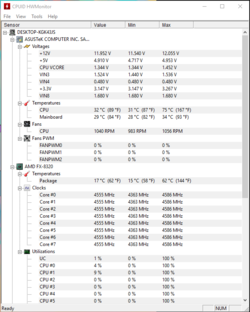-
Welcome to Overclockers Forums! Join us to reply in threads, receive reduced ads, and to customize your site experience!
You are using an out of date browser. It may not display this or other websites correctly.
You should upgrade or use an alternative browser.
You should upgrade or use an alternative browser.
High temperature "FX 8320"(60 c)
- Thread starter ali 254
- Start date
- Joined
- Jul 18, 2014
Thanks Friends
Turbo is enabled
The cool n quiet is the default status
No overclocking
Disable the turbo
Unless I'm misreading the thread the OP isn't concerned about the high temps as much as wondering why there is a difference between his bios and his software readings. I believe he was reading the temperature to max instead of actual temp.
Unless I'm misreading the thread the OP isn't concerned about the high temps as much as wondering why there is a difference between his bios and his software readings. I believe he was reading the temperature to max instead of actual temp.
I already explained this.
BIOS + turbo = high load while working in the UEFI. Lack of cooling and overly high voltage from the board = high temps
Which led me to tell him to disable turbo and cool n quiet...
which would solve his issues... at least for now until that motherboard goes crispy.
edit: Here ->
...bios places a load on the chip, and 1.45v is pretty hot, espcially if you're running the stock cooler. The "turbo" may be pulling the 1.45v. Try disabling that and setting a 4.0 stable clock at around 1.3v. disabling cool n quiet and the turbo function would probably assist this.
Where you guys are seeing "overclocking" or "push the board" interpretation from me, Im quite unsure how you're reading my posts. 4.0 is the stock turbo clock on the 8320 and usually can run at stock voltages.
Which is followed up by ....
This basically lets HIM control it, instead of a wanton bios input. If anything, he could underclock slightly, or disable 2 cores and keep it decently fast.
Or you guys can keep beating your head against the wall, makes no difference to me lol
Last edited:
I dont know much about AMD, but I know in Intel land, the BIOS, be it UEFI or otherwise, is usually several degrees warmer than idle in windows. I am not sure if there is some kind of low level load on Intel or what, but it is quite common to have slightly warmer BIOS temps than windows idle... 
- Joined
- Apr 20, 2004
- Location
- JAX, Mississauna
Oh wow... I knew there was a slight load in the bios, but NEVER have I heard 80%. Do you happen to have any links on that?
E_D. I copied this with date so one can see how long ago I had posted this.
rgone said:RGone
04-06-13, 07:21 PM
when sitting in the BIOS CPU temp is reported as 40-42, = IN days past the bios was fully capable of loading the cpu to about 100% load and the temps were pretty toasty. Today it is believed the bios only loads the cpu to about 40% but still a load when in bios.
Now when you go into windows and are doing nothing much, the cpu is nOt loaded and the temps could read less and this type of behavior is not to be unexpected.
Since it has been nearly 1.5 years since i looked that information up and posted about it...I have not again found what I consider the same reputable informaition. I am not sure if having a UEFI bios on later AMD boards has lessened the cpu load applied during the time within the bios has caused the lessening to 40% generally or not. I would expect that the bios engineers can set how much the bios will load the cpu when in bios. I know until DFI quit DIY mobos in 2010, that their boards loaded 100% in bios according to DFI engineers.
While searching cpu load in bios "today", I have not again found that 40% number that I could again believe. I have found again 100% and 80% cpu load and neither of those do I currently believe of AMD cpus and UEFI bios.
I will search some more as time permits since over a year ago, I did find the believable 40%. I much preferrred the 100% load since you could stay in the bios for 10mins or so and know what the cpu temp would reach under load before ever entering windows and trying to load the cpu from windows. But am sure those days of 100% load are gone. Peeps would go bonkers. Hehehe.
Later. RGone...
Thanks RG'ster! I would be floored if it was that high...(hence why I previously asked for some reading materials - that just didn't sound right).
To me, that makes no sense why it would load so high though.
The last DFI board I owned was some P45 chipset (Lanparty something or other) but do not recall 100% load there either... that was a long time ago though, and I am, for all intents and purposes, "old".
To me, that makes no sense why it would load so high though.
The last DFI board I owned was some P45 chipset (Lanparty something or other) but do not recall 100% load there either... that was a long time ago though, and I am, for all intents and purposes, "old".
LOL, I just emailed our rep at MSI and requested he ask his BIOS teams (both AMD and Intel) what the deal is with the temps/load in the bios. I will report back when I hear back...
I still don't buy that 80% number (it seems neither does RGon'STER!)... that seems WAY too high of a load for the meager temperature differences I have seen for generations. 40%... now I can be on board... but Im thinking half that.
Again, I will report back.
I still don't buy that 80% number (it seems neither does RGon'STER!)... that seems WAY too high of a load for the meager temperature differences I have seen for generations. 40%... now I can be on board... but Im thinking half that.
Again, I will report back.
- Joined
- Sep 26, 2013
- Thread Starter
- #32
Thanks Friends
The problem is not the high temperature!
The problem is Showing Wrong Temperature
Temperature shown in BIOS is very high and very low temperatures shown in software
There is also a BIOS update
The fan speed is 4500
"Smart Fan" is enabled
The problem is not the high temperature!
The problem is Showing Wrong Temperature

Temperature shown in BIOS is very high and very low temperatures shown in software
There is also a BIOS update
The fan speed is 4500
"Smart Fan" is enabled
Last edited:
- Joined
- Apr 20, 2004
- Location
- JAX, Mississauna
Temp in bios is not likely the wrong temp since the bios temp is with the cpu under some load and in windows when not being pushed the cpu is less loaded than when in bios when bios does in fact put "A" load on cpu. And there is no application that I know anything about that will ever correlate with the bios temp since there is no windows application that can read temps when in bios and not booted to windows. So if you think the temp in bios is not too high...then forget it since it is the only time that temp is ever read since bios temp is not at all a temp seen in Windows, Linux or OSx.
RGone...
RGone...
Thanks Friends
The problem is not the high temperature!
The problem is Showing Wrong Temperature
Temperature shown in BIOS is very high and very low temperatures shown in software
There is also a BIOS update
The fan speed is 4500
"Smart Fan" is enabled
Temps and stuff aside, you really really should disable turbo core control on your bios. That motherboard probably won't handle 1.45v on an 8320 for too long of a time period.
earthdog-> I don't disagree, 80% is more on the ridiculous side. I have seen credible resources "claim" the "up to 80%" mark while doing trouble shooting for clients. I'm sure there is some credence there, that's too common and specific of a number to toss around lightly. Be it 40% or 80%, I can see the cpu going into "turbo" mode and putting out a decent amount of heat.
- Joined
- Apr 20, 2004
- Location
- JAX, Mississauna
I havent forgotten about this thread. MSI apparently doesn't like sharing this information? Havent recieved a response from them yet.
Actually the average MSI tech will not know. You really have to make contact with a board bios engineer most likely for them to know how the bios is written.
When I worked for DFI, I could go to the board designers themselves and get answers from the horse's mouth as the old saying goes, but generally most will not get such detailed information. They might even consider such as proprietary information. Who knows?
RGone...
Which is what I did... and am also waiting on a response.Actually the average MSI tech will not know. You really have to make contact with a board bios engineer most likely for them to know how the bios is written.
Which is what I did... and am also waiting on a response.
Kinda rude at this point. I wouldn't mind a "this is proprietary information and we will not disclose secure date" or some other meander they would say.
Oh well, I do agree 80% is ridiculous, but 40-50% is probably not too far out of the equation though...
- Joined
- Sep 23, 2014
Well here's where I ended up today in temperatures.
For some reason though, I believe this thing is giving me temperatures which are around 10 degrees too high.
So for some reason, I believe when it is at 75c, it is actually at 65c.
In any-case, mine stayed stable even when it did register temperatures that high.
For some reason though, I believe this thing is giving me temperatures which are around 10 degrees too high.
So for some reason, I believe when it is at 75c, it is actually at 65c.
In any-case, mine stayed stable even when it did register temperatures that high.
Attachments
- Joined
- Apr 19, 2012
The high CPU temps will cause the throttling you have..
The Package temp which is actually the processor read out will shut down the PC between 85-90c.
AMD OverDrive will show thermal threshold at the package temp or CPU cores.
Either way, 65/75c is too high IMO.
Interesting you dug up this older thread. Good info in it here and there.
The Package temp which is actually the processor read out will shut down the PC between 85-90c.
AMD OverDrive will show thermal threshold at the package temp or CPU cores.
Either way, 65/75c is too high IMO.
Interesting you dug up this older thread. Good info in it here and there.