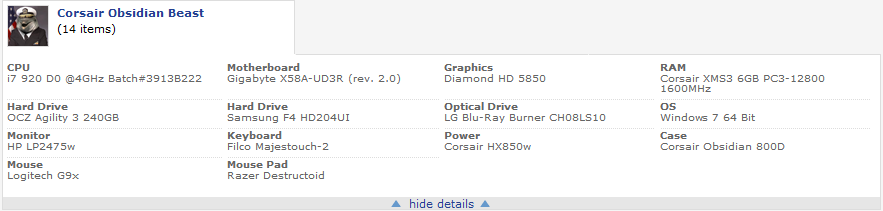- Joined
- Jan 15, 2012
my Vcore is 1.33 (rounded, too lazy to go into Bios atm), dram is 1.66
Before heading off to school I turned on Prime95, came back 7 hours later to see my screen black (but still on) and PC unresponsive, forcing me to press the power button to turn it off.
~Bios Settings~
CPU CMOS:

Memory settings:

Voltages:

Before heading off to school I turned on Prime95, came back 7 hours later to see my screen black (but still on) and PC unresponsive, forcing me to press the power button to turn it off.
~Bios Settings~
CPU CMOS:
Memory settings:
Voltages: