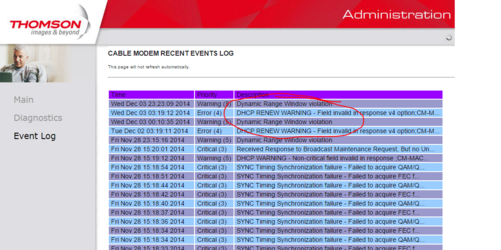- Joined
- Dec 17, 2000
Its
Code:AMD Athlon(tm) Dual Core Processor 4850e 2 CPUs: 1 package(s) x 2 core(s) Memory usage 3% of 7114 MB
Sitting on top of an SSD (cuz I had a spare one)
Its simply 14M Cable connection
I have tried 3 different ethernet cables, and 2 different computers for a total of 5 nics. (one computer had 3 nics, the other has 2).
As an update, I have registered the same errors in the modem that corresponded with outages in the last few days. However, since I have changed the polling and down integers, I haven't had a complete outage. I am hopeful that this is a good workaround.
As for activity during the outages, I believe I have previously mentioned that it is completely random, sometimes no one is even home when the monitoring software and router report the outage. Sometimes its netflix, sometimes its WoW, sometimes its just general browsing. There doesn't seem to be any correlation to upload bandwidth, or bandwidth usage in general
Well ok, looks like your ruled out the its so simple I didn't even bother checking possibility's.
And your hardware is way overkill for what your doing, so yep that one is out.
lastly as someone who just moved to Ontario from BC, 14Mbps, yeah me too. What is wrong with this province, internet availability is junk here.
You type your modem in wrong by any chance?
Thompson DCM476 sound more like it?
I have a very similar setup as you and if you need be, i could run test on my side if you think that could help.
My ISP is start.ca as i am in a Cogeco area but not willing to pay their ridiculous rates.