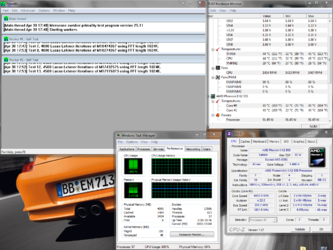- Joined
- Feb 28, 2011
- Location
- Gouda, the Netherlands
Well I've read through 80+% of this thread, and I must say I learned a LOT. So thanks to Dolk, QuietIce, etc. for explaining everything to everyone! I just regged to join the fun.
I currently run a C3 965 @ 3.8GHz / 1.3875 V in BIOS. However, CPU-Z reports 1.360V idle and a Vdroop to about 1.32 under load. My CPU/NB is at 2600/1.25V and HT is 2200/1.2V. VDDA is at 2.5V. I guess [email protected] and 40 C max should make me happy. However I am of course pushing for 4+GHz, and I do have a couple of questions to help me in getting there:
1. My CPU temp stopped from displaying in HWMonitor and Speedfan today. It does show in BIOS. How do I fix this?
2. What exactly is the use of increasing VDDA? What does it do?
3. Should I turn Nvidia Core Calibration and Unleashing Mode on or off, and what should I set my "Core NVCC Percentage" to if turned on?
4. What's better timings for my RAM: 9/9/9/27/36 or 9/9/9/24/41?
Ooh, and while I'm at it, here's a few pics of my rig. I am rather proud of it.
click
I currently run a C3 965 @ 3.8GHz / 1.3875 V in BIOS. However, CPU-Z reports 1.360V idle and a Vdroop to about 1.32 under load. My CPU/NB is at 2600/1.25V and HT is 2200/1.2V. VDDA is at 2.5V. I guess [email protected] and 40 C max should make me happy. However I am of course pushing for 4+GHz, and I do have a couple of questions to help me in getting there:
1. My CPU temp stopped from displaying in HWMonitor and Speedfan today. It does show in BIOS. How do I fix this?
2. What exactly is the use of increasing VDDA? What does it do?
3. Should I turn Nvidia Core Calibration and Unleashing Mode on or off, and what should I set my "Core NVCC Percentage" to if turned on?
4. What's better timings for my RAM: 9/9/9/27/36 or 9/9/9/24/41?
Ooh, and while I'm at it, here's a few pics of my rig. I am rather proud of it.
click
Last edited:
 Origin64 to the forums!
Origin64 to the forums! to do though, now that I'm over 3.8GHz. It doesn't really seem to like being overclocked...
to do though, now that I'm over 3.8GHz. It doesn't really seem to like being overclocked...