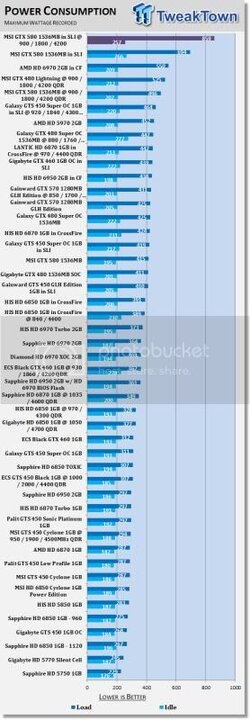Hiya Folks!
Rather than wait a few days for some help moving the cascade, decided to take another benching side trip. Am pretty excited (which is why I felt the need to post hehe)...this is the fastest sub-ambient setup I've ever benched and my first quad-sli experience. I'll be going after 2D and 3D. 3D will be with 1-4 cards so this could take me a while.
Hardware:
- Asus MVE
- 2600k (under ss phase)
- 4x gtx580's (under water with the big mora rad)
- ram: not sure which sticks I'll end up using...probably start with the 2400 or 2666 tridentx (unless you have any other suggestions)
Hoping/thinking I should pull some decent boints along the way. Will use this thread for posting some results and asking questions as things come up...I've definitely still got TONS to learn about overclocking (yay!).
Here's some pics of the setup. Will leak test for another hour or so then start getting set up. If I don't have time tonight, will start working on the cpu tomorrow night.
tia for everyone's on-going guidance!
Rather than wait a few days for some help moving the cascade, decided to take another benching side trip. Am pretty excited (which is why I felt the need to post hehe)...this is the fastest sub-ambient setup I've ever benched and my first quad-sli experience. I'll be going after 2D and 3D. 3D will be with 1-4 cards so this could take me a while.
Hardware:
- Asus MVE
- 2600k (under ss phase)
- 4x gtx580's (under water with the big mora rad)
- ram: not sure which sticks I'll end up using...probably start with the 2400 or 2666 tridentx (unless you have any other suggestions)
Hoping/thinking I should pull some decent boints along the way. Will use this thread for posting some results and asking questions as things come up...I've definitely still got TONS to learn about overclocking (yay!).
Here's some pics of the setup. Will leak test for another hour or so then start getting set up. If I don't have time tonight, will start working on the cpu tomorrow night.
tia for everyone's on-going guidance!
Attachments
Last edited:


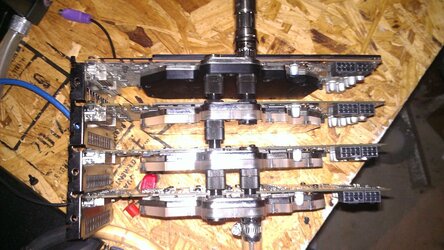
 Any ideas?
Any ideas?