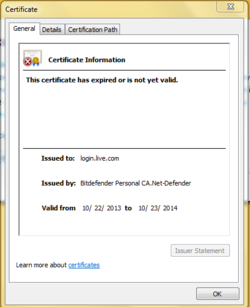- Joined
- Dec 27, 2012
- Location
- Mankato
Hey all, so im currently on my younger brothers newly build computer and https websites like google, hotmail/outlook, facebook, etc, are constantly giving the SSL errors. Yes I fixed time and date, both in bios and in windows, also corrected the timezone. It does it in both internet explorer and chrome. What could be the problem?
Here is what it shows as an example when I try to go to hotmail/outlook:
The server's security certificate is not yet valid!
You attempted to reach login.live.com, but the server presented a certificate that is not yet valid. No information is available to indicate whether that certificate can be trusted. Google Chrome cannot reliably guarantee that you are communicating with login.live.com and not an attacker. Your computer's clock is currently set to Saturday, July 5, 2014 11:58:16 AM. Does that look right? If not, you should correct your system's clock and then refresh this page.
You should not proceed, especially if you have never seen this warning before for this site.
Here is what it shows as an example when I try to go to hotmail/outlook:
The server's security certificate is not yet valid!
You attempted to reach login.live.com, but the server presented a certificate that is not yet valid. No information is available to indicate whether that certificate can be trusted. Google Chrome cannot reliably guarantee that you are communicating with login.live.com and not an attacker. Your computer's clock is currently set to Saturday, July 5, 2014 11:58:16 AM. Does that look right? If not, you should correct your system's clock and then refresh this page.
You should not proceed, especially if you have never seen this warning before for this site.