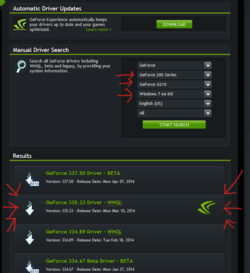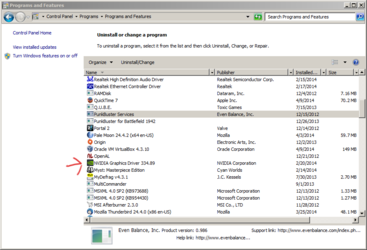Alisa81617
New Member
- Joined
- Apr 20, 2014
I hope someone can help me. I was unistalling some things on my kids pc that wasn't need. I wasn't paying attention and ended up deleting 2 or 3 things that had to do NVIDIA. Im pretty sure one of them was display driver. I have been trying to redownload the stuff but I'm not sure what to download. I noticed one of my sons games has the NVIDIA drivers to download right from the game but it wont let me cause its only for windows below 7. Since I have unistalled whatever I did by accident their internet connection is very slow where it takes forever for pages to load, etc. Their pc is also trying to install the following but keeps failing: nVidia - Graphics Adapter WDDM1.1, Graphics Adapter WDDM1.2, Graphics Adapter WDDM1.3 - NVIDIA GeForce 210
I don't know what to do.
Someone had replied to my other post and had suggested to do this: If your display driver needs to be installed then download a driver on a working computer then copy it to a USB Flash drive and install it on the PC with the NVIDIA GeForce 210 video card.
The card is GeForce > GeForce 200 Series > GeForce 210 > Select operating system
Go here where it says Manual Driver Search:
http://www.geforce.com/drivers
The point of this thread is not to allow hardware drivers to be installed by Windows Update and to instead install them by downloading them from manufacturer's web site only.
In other words, to use Windows update to install Windows updates only, not video card updates and other hardware updates.
Definitely start a new thread in this section if you have other problems and people will help you.
So far I am on my third download from the drivers that is available and so I have gotten failed to install or some error. Im getting really mad cause of my screw up its hard for my kids to play their games or even watch Netflix cause ever since I uninstalled the NVIDIA products and not sure what ones the browser continuously says page(s) unresponsive or the web site takes forever to load.
I dont know what to do.
I don't know what to do.
Someone had replied to my other post and had suggested to do this: If your display driver needs to be installed then download a driver on a working computer then copy it to a USB Flash drive and install it on the PC with the NVIDIA GeForce 210 video card.
The card is GeForce > GeForce 200 Series > GeForce 210 > Select operating system
Go here where it says Manual Driver Search:
http://www.geforce.com/drivers
The point of this thread is not to allow hardware drivers to be installed by Windows Update and to instead install them by downloading them from manufacturer's web site only.
In other words, to use Windows update to install Windows updates only, not video card updates and other hardware updates.
Definitely start a new thread in this section if you have other problems and people will help you.
So far I am on my third download from the drivers that is available and so I have gotten failed to install or some error. Im getting really mad cause of my screw up its hard for my kids to play their games or even watch Netflix cause ever since I uninstalled the NVIDIA products and not sure what ones the browser continuously says page(s) unresponsive or the web site takes forever to load.
I dont know what to do.