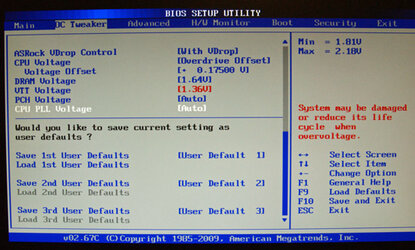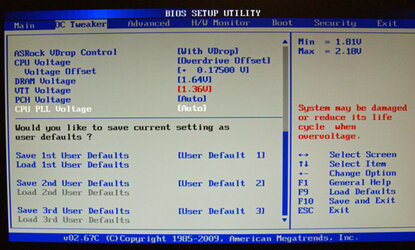- Joined
- Sep 22, 2011
i can't see anywhere else to post this, so i'm just going to dive right in, and the mods can move this if they need to.
hello all, i joined so i could pose this question to people with more experience than i have. i bought off a friend who was moving to asia an i5 750 based computer on an asrock p55 extreme board (for a coll 100 dollars ). i told him i'd get it up to 4ghz, and after i purchased an antec kuler 620 and fit a push/pull fan profile up for it, i did so. but i couldn't get it to pass prime for the life of me. nothing i did made any difference until i lowered the voltage on my ram by a click, which seems strange. then it got way more usable, but still not passing prime. i'm unable to get to 3.8 with the following voltages:
). i told him i'd get it up to 4ghz, and after i purchased an antec kuler 620 and fit a push/pull fan profile up for it, i did so. but i couldn't get it to pass prime for the life of me. nothing i did made any difference until i lowered the voltage on my ram by a click, which seems strange. then it got way more usable, but still not passing prime. i'm unable to get to 3.8 with the following voltages:
vcore: 1.4
vtt: 1.354
ram: 1.643
pll: 1.878
pch: 1.113
qpi: 6.112gt (this is the lowest setting available)
i feel that this should be quite enough. i've played around with the multiplier, turned turbo on and off, even brought the blk down to give me 3.77, and it still won't run prime for more than about 10 minutes. the temps don't really go above 68c, so i don't think it can be a temp problem. what am i missing here?
thanks!
i5 750
asrock p55 extreme
corsair tx750
4gb xms 3
powercolor 5770
antec 620 kuhler
hello all, i joined so i could pose this question to people with more experience than i have. i bought off a friend who was moving to asia an i5 750 based computer on an asrock p55 extreme board (for a coll 100 dollars
vcore: 1.4
vtt: 1.354
ram: 1.643
pll: 1.878
pch: 1.113
qpi: 6.112gt (this is the lowest setting available)
i feel that this should be quite enough. i've played around with the multiplier, turned turbo on and off, even brought the blk down to give me 3.77, and it still won't run prime for more than about 10 minutes. the temps don't really go above 68c, so i don't think it can be a temp problem. what am i missing here?
thanks!
i5 750
asrock p55 extreme
corsair tx750
4gb xms 3
powercolor 5770
antec 620 kuhler
Last edited: