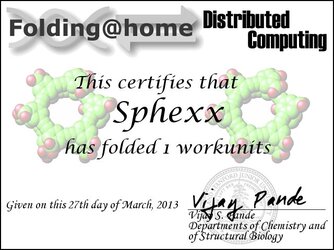-
Welcome to Overclockers Forums! Join us to reply in threads, receive reduced ads, and to customize your site experience!
You are using an out of date browser. It may not display this or other websites correctly.
You should upgrade or use an alternative browser.
You should upgrade or use an alternative browser.
F@H
- Thread starter c00l3st
- Start date
- Joined
- Feb 7, 2013
Hey,  to the folding team!
to the folding team!
What kind of tips do you seek / what questions do you have? There are some stickies that are quite useful and if you browse through the folding section around here, you'll find a lot of threads by newbies getting all basic questions answered Otherwise feel free to ask
Otherwise feel free to ask 
 to the folding team!
to the folding team!What kind of tips do you seek / what questions do you have? There are some stickies that are quite useful and if you browse through the folding section around here, you'll find a lot of threads by newbies getting all basic questions answered
- Joined
- Jan 24, 2012
I had my 2500k rig folding 24 hours a day when I was not gaming, It will run fine while doing other tasks and running it all the time is the best way to rack up points. As long as the temps are good and you dont mind the heat coming off of the computer (and the electric bills) I would run it constantly.
Edit: c00l3st
c00l3st
Edit:
 c00l3st
c00l3st- Thread Starter
- #4
cpu temp is at max 60c. gpu max on 40c ill leave it working while im at work im running it for couple of hours now no issues. I set on the info Sphexx team # 32. if you guys don't mind me using the team no.
before I leave home ill set my fans to run max and the corsair h100 to max.
before I leave home ill set my fans to run max and the corsair h100 to max.
- Joined
- Feb 7, 2013
The best way to check your stats is here: http://folding.extremeoverclocking.com/search.php
But you need to have entered team number 32 in your client otherwise your points will be too low to be listed there.
And those stats signatures are used via the
Tags. The number appears when you find yourself on the stats page mentioned above in the URL ...u=###### at the end.
I fold on a 2500K too and from time to time on my 580. You can get a lot of points out of that setup for the beginning
But you need to have entered team number 32 in your client otherwise your points will be too low to be listed there.
And those stats signatures are used via the
Code:
[FSTATS]632026[ /FSTATS]I fold on a 2500K too and from time to time on my 580. You can get a lot of points out of that setup for the beginning
- Joined
- May 30, 2004
- Location
- Folding@Home
- Joined
- Jan 24, 2012
The best way to check your stats is here: http://folding.extremeoverclocking.com/search.php
But you need to have entered team number 32 in your client otherwise your points will be too low to be listed there.
And those stats signatures are used via theTags. The number appears when you find yourself on the stats page mentioned above in the URL ...u=###### at the end.Code:[FSTATS]632026[ /FSTATS]
I fold on a 2500K too and from time to time on my 580. You can get a lot of points out of that setup for the beginning
I was trying to get the FSTATS code to show up instead of just listing the user, I didnt think of using the CODE tags, Thanks idkfa
- Thread Starter
- #10
hey guys I got a few Q's :
I adjusted my GPU OC to 1150/1250 and my gpu folds faster. any tips on how to make it faster ?
CPU is folding on normal speed I guess for 4.5ghz.
can I close the app and restart my system and resume it anytime I want to ?
will I lose any progress when I restart or switch off my pc ? "is it possible to resume tasks ?"
id also like to see if I can fold on 5ghz.
for 4.5ghz oc my current setup 1.368v qtt 1.150 llc 1.700 max temp for this is around 60-63c
if there's any advice to both gpu and cpu OC that you can share "or if you want to keep it a secret pm me please" would appreciate it. im gonna spend more $ when I get extra's thinking about gigabyte g1 sniper 2 and buying 2 more 7950. that's my next plan for my rig
I adjusted my GPU OC to 1150/1250 and my gpu folds faster. any tips on how to make it faster ?
CPU is folding on normal speed I guess for 4.5ghz.
can I close the app and restart my system and resume it anytime I want to ?
will I lose any progress when I restart or switch off my pc ? "is it possible to resume tasks ?"
id also like to see if I can fold on 5ghz.
for 4.5ghz oc my current setup 1.368v qtt 1.150 llc 1.700 max temp for this is around 60-63c
if there's any advice to both gpu and cpu OC that you can share "or if you want to keep it a secret pm me please" would appreciate it. im gonna spend more $ when I get extra's thinking about gigabyte g1 sniper 2 and buying 2 more 7950. that's my next plan for my rig
Last edited:
- Joined
- Feb 7, 2013
Other than OCing, no.I adjusted my GPU OC to 1150/1250 and my gpu folds faster. any tips on how to make it faster ?
Yes, you can right click on your slot and set it to pause when you need the cpu power while you are at the pc. Or you can simply shutdown your PC and no progress will be lost. In the options you can set a checkpoint frequency in what time intervalls the client saves the progress.can I close the app and restart my system and resume it anytime I want to ?
will I lose any progress when I restart or switch off my pc ? "is it possible to resume tasks ?"
Folding efficiency varies from your OS. It's:if there's any advice to both gpu and cpu OC that you can share "or if you want to keep it a secret pm me please" would appreciate it.
Native Linux > Linux VM > Windows
I think when it comes to folding, nobody keeps secrets, we are a team
Didn't workout though, I had to insert a space to prevent the image from being shown within the CODE area. Weird.I didnt think of using the CODE tags, Thanks idkfa
- Joined
- Jun 10, 2003
- Location
- Plymouth, UK
I have one nice little tip for you 
For a long time now AMD GFx cards have been Rather poor for folding@home, but Finally Pande Labs have released a new GPU update and Beta WU that is giving Excellent results on AMD GFx cards ^^
My 7950 in my Sig is pulling 37k PPD on average.
I assume you are using the new 7.3.6 client.
So to enable these new Beta WU's do this:
Right Click the F@H icon in your sys tray and click "Advanced Control"
Click Configure
Click Slots
Select the GPU slot & Click Edit
At the bottom "Extra slot options (expert only)" click Add & enter:
Name: "client-type"
Value: "beta"
Click Ok
Click Ok
Click Save
Now when folding@home requests a new GFx WU you should start getting the new Beta ones and start pulling in some meaningful PPD on your 7950!
Oh, and welcome to the Team ~_^
For a long time now AMD GFx cards have been Rather poor for folding@home, but Finally Pande Labs have released a new GPU update and Beta WU that is giving Excellent results on AMD GFx cards ^^
My 7950 in my Sig is pulling 37k PPD on average.
I assume you are using the new 7.3.6 client.
So to enable these new Beta WU's do this:
Right Click the F@H icon in your sys tray and click "Advanced Control"
Click Configure
Click Slots
Select the GPU slot & Click Edit
At the bottom "Extra slot options (expert only)" click Add & enter:
Name: "client-type"
Value: "beta"
Click Ok
Click Ok
Click Save
Now when folding@home requests a new GFx WU you should start getting the new Beta ones and start pulling in some meaningful PPD on your 7950!
Oh, and welcome to the Team ~_^
Last edited:
- Joined
- Jun 10, 2003
- Location
- Plymouth, UK
You are welcome 
BTW, if you have not updated your drivers recently, you should install Catalyst 13.1 as this WU (Work Unit) has minor problems + could sometimes fail WU's with earlier drivers in some situations.
Not sure about newer Beta AMD display drivers right now, without checking its perhaps best to stick with the 13.1 stable release.
This Beta WU 7662 you should be running right now should give you about 7,100 points per completed WU.
If it fails you still get a small Points reward.
One way to check if you are getting any failed WU's is to (in the Advanced Control view) click the Log tab click copy.
Then paste this into a text editor & then search it for "NaN"
NaN's indicate incorrect calculations and show that for some reason your GFx WU's (check the Folding Slot (FS) number to be 100% sure. Probably FS00 is your GFx card.) are failing.
For example too high and OC can cause this.
or
Yesterday an embedded Flash youtube player crashed + caused a GFx 7662 WU to fail on me.
For now I think that's all you need to be getting on, but feel free to ask us any questions that come to mind.
BTW, if you have not updated your drivers recently, you should install Catalyst 13.1 as this WU (Work Unit) has minor problems + could sometimes fail WU's with earlier drivers in some situations.
Not sure about newer Beta AMD display drivers right now, without checking its perhaps best to stick with the 13.1 stable release.
This Beta WU 7662 you should be running right now should give you about 7,100 points per completed WU.
If it fails you still get a small Points reward.
One way to check if you are getting any failed WU's is to (in the Advanced Control view) click the Log tab click copy.
Then paste this into a text editor & then search it for "NaN"
NaN's indicate incorrect calculations and show that for some reason your GFx WU's (check the Folding Slot (FS) number to be 100% sure. Probably FS00 is your GFx card.) are failing.
For example too high and OC can cause this.
or
Yesterday an embedded Flash youtube player crashed + caused a GFx 7662 WU to fail on me.
For now I think that's all you need to be getting on, but feel free to ask us any questions that come to mind.
Last edited:
- Joined
- Jun 1, 2005
- Location
- Auburndale, Fl.
Ive tried using the Beta 17 cores on my AMD APU, and whenever I try them, it actually is lowering my PPD and severally lags down my system. Im running the latest 13.2 beta drivers as well. System in sig.
- Joined
- Jun 10, 2003
- Location
- Plymouth, UK
Heya,
I imagine that is the result of a number of factors.
It is possible that something in the 13.2 Beta drivers does not gel well with these Beta cores. 13.1 I know works fine.
(a little while back I played around with different drivers and found quite big performance changes in certain situations.)
I'm not sure how your APU normally handles GFx WU's so I will assume it does ok, if with lowish PPD.
Being a Beta WU perhaps it has not been optimised to run on lower end cards yet. If it is focused for now on higher performance gear, the APU having to slowly complete large chunks of work before other data gets a look in will cause lag.
I understand GFx cards have not got good workflow interrupt points that priority processes can use to butt in like we are used to with CPUs leaving a 1st come 1st served workflow which can cause lag.
(I'm not 100% sure how much of this "Was" down to the old GFx cores or actual hardware architecture as I have not yet read too deeply in this area)
I am not saying this is spot on, but is my best guess and I hope it helps.
I imagine that is the result of a number of factors.
It is possible that something in the 13.2 Beta drivers does not gel well with these Beta cores. 13.1 I know works fine.
(a little while back I played around with different drivers and found quite big performance changes in certain situations.)
I'm not sure how your APU normally handles GFx WU's so I will assume it does ok, if with lowish PPD.
Being a Beta WU perhaps it has not been optimised to run on lower end cards yet. If it is focused for now on higher performance gear, the APU having to slowly complete large chunks of work before other data gets a look in will cause lag.
I understand GFx cards have not got good workflow interrupt points that priority processes can use to butt in like we are used to with CPUs leaving a 1st come 1st served workflow which can cause lag.
(I'm not 100% sure how much of this "Was" down to the old GFx cores or actual hardware architecture as I have not yet read too deeply in this area)
I am not saying this is spot on, but is my best guess and I hope it helps.
- Joined
- May 18, 2012
- Location
- Dallas. TX
I added this option for my 7950, but after completing the WU it was on, it did not receive a core17 WU. Is this normal?
Also, my 3930K is only pushing ~25-30k PPD, this seems low to me =/
I haven't added any flags (still not exactly sure on how to do this) or special config options, just installed the v7 client and went.
Also, my 3930K is only pushing ~25-30k PPD, this seems low to me =/
I haven't added any flags (still not exactly sure on how to do this) or special config options, just installed the v7 client and went.
- Joined
- Jun 10, 2003
- Location
- Plymouth, UK
Hi TheHutchTTU
Having followed the instructions I gave in Post #12 you should be now getting GPU WU 7662 which is the new Beta Core_17 work unit.
If this has not work for you, you can remove the GPU folding slot + save settings (will lose progress on current GPU WU.)
Then re-add the GPU folding slot and apply the Beta flag from Post #12 and save settings.
When the client starts you should then get a line in the Log tab of Advanced Control something like :
(The last part specifying gpu-vendor... is not needed, but causes no probs so I have just left it in from when I added it)
and it should immediately start working on the 7662 Beta WU : )
Your 3930K @ 4GHz is essentially exactly the same as my CPU right now (also @ 4GHz) which gets me about 30K PPD also.
I seem to be getting a lot of 7808 and 7809 which give about this PPD.
There are some WU's floating about that give a lot more, but not seen those for months now.
- there are Much worse WU's too (16k PPD ) but not seen those for Ages either
) but not seen those for Ages either 
Having followed the instructions I gave in Post #12 you should be now getting GPU WU 7662 which is the new Beta Core_17 work unit.
If this has not work for you, you can remove the GPU folding slot + save settings (will lose progress on current GPU WU.)
Then re-add the GPU folding slot and apply the Beta flag from Post #12 and save settings.
When the client starts you should then get a line in the Log tab of Advanced Control something like :
C:/Users/Humanoid1/AppData/Roaming/FAHClient/cores/www.stanford.edu/~pande/Win32/AMD64/ATI/R600/beta/Core_17.fah/FahCore_17.exe -dir 00 -suffix 01 -version 703 -lifeline 3576 -checkpoint 15 -gpu 0 -gpu-vendor ati
(The last part specifying gpu-vendor... is not needed, but causes no probs so I have just left it in from when I added it)
and it should immediately start working on the 7662 Beta WU : )
Your 3930K @ 4GHz is essentially exactly the same as my CPU right now (also @ 4GHz) which gets me about 30K PPD also.
I seem to be getting a lot of 7808 and 7809 which give about this PPD.
There are some WU's floating about that give a lot more, but not seen those for months now.
- there are Much worse WU's too (16k PPD
Similar threads
- Replies
- 51
- Views
- 1K
- Replies
- 6
- Views
- 584