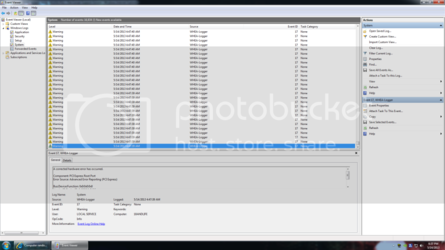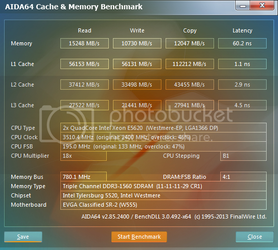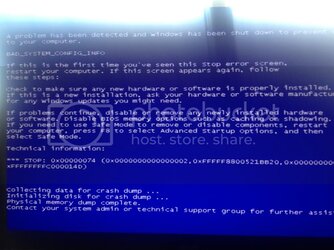- Joined
- Oct 25, 2012
I recently stuck in 2 120mm Yate Loon high speeds into my NZXT Sentry Mesh, to replace two problematic MassCool fans.
Last night, randomly while browsing, my computer restarted out of the clear blue sky with no BSOD or any message at all.
Today, I go to boot and it does as normal, this time while Windows is starting it rebooted, just before the login screen.
Its really freakin me out, never did this before I put the fans in, could I be overloading a PSU rail? One molex cable has the nzxt sentry mesh, plugged into that are the aforementioned yates. There are also two Cougar fans on that same molex, as well as a Yate 140mm high speed. What could this be? Q_Q
Last night, randomly while browsing, my computer restarted out of the clear blue sky with no BSOD or any message at all.
Today, I go to boot and it does as normal, this time while Windows is starting it rebooted, just before the login screen.
Its really freakin me out, never did this before I put the fans in, could I be overloading a PSU rail? One molex cable has the nzxt sentry mesh, plugged into that are the aforementioned yates. There are also two Cougar fans on that same molex, as well as a Yate 140mm high speed. What could this be? Q_Q