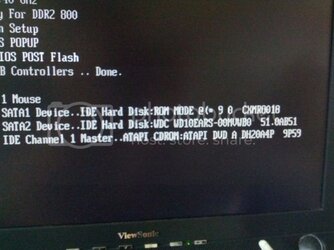- Joined
- Jun 23, 2003
- Location
- Folding in California
Hi guys. Interesting problem came up with my parent's computer the other day. The Samsung 830 64GB drive is recognized as ROM mode or something in the BIOS. This prevents it from booting up. Is this a defective drive now because I tried booting it in my own system and same error. But when I plug it in with one of those SATA to USB converters it boots up fine. Should I be requesting an RMA from Samsung?