- Joined
- May 29, 2012
- Location
- Adelaide, Australia
I have FX-8120, made better cooling and it was stable overnight with max temp 46C, current core speed 3800 (200x19).
But now i have done small FFTs test for CPU stressing. I noticed my speed droped to 1400 (200x7).
In my BIOS everything is manual and turbo, cool'n'quiet, c6, c1e and thermal throttle is off.
Any advice?
But now i have done small FFTs test for CPU stressing. I noticed my speed droped to 1400 (200x7).
In my BIOS everything is manual and turbo, cool'n'quiet, c6, c1e and thermal throttle is off.
Any advice?