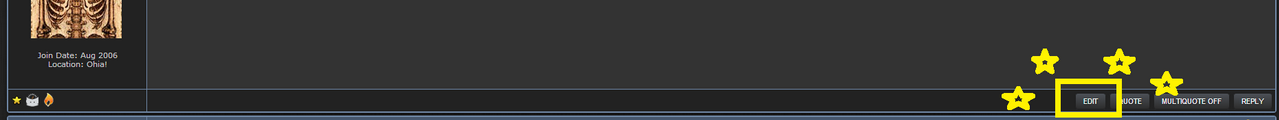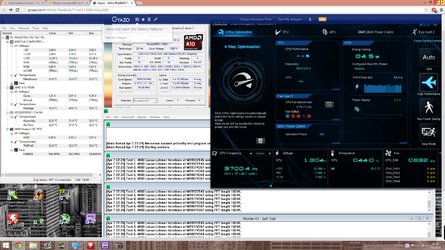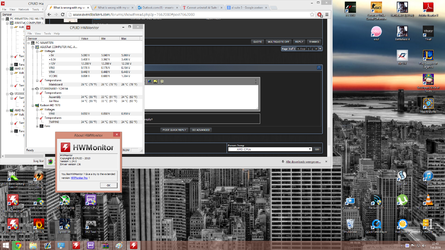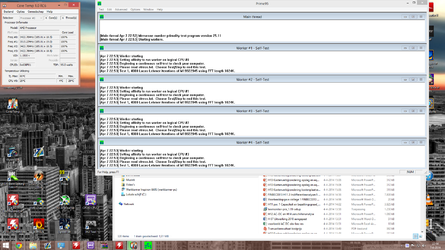- Joined
- Sep 7, 2013
-
Welcome to Overclockers Forums! Join us to reply in threads, receive reduced ads, and to customize your site experience!
You are using an out of date browser. It may not display this or other websites correctly.
You should upgrade or use an alternative browser.
You should upgrade or use an alternative browser.
What is wrong with my setup? *Help*
- Thread starter xlmartinilx
- Start date
- Joined
- Sep 7, 2013
So i think i did the cmos clear, any way i can check? My fans are spinning harder then they used to do tho.
Is you CPU back to stock voltage and speeds?
If so, then you are stock.
- Joined
- Sep 7, 2013
thought so. 75 C is still too much. I"ll do another test with one of those
Edit.
They both are blocked because they might harm my pc... What to do?
What's blocked? Realtemp & CoreTemp?
They are safe. We would not be allowed to link to malware anyway
- Joined
- Jun 6, 2011
Where are you getting Core Temp from? Here is the link to the dev's website, http://www.alcpu.com/CoreTemp/
- Joined
- Jun 28, 2012
I just checked my amd overdrive and it shows that turbo core is on? Is this default?
Yes, Turbo Core is the boost for all Bulldozer/Piledriver based CPUs/APUs.
I also don't use AMD Overdrive, FYI. Do everything from the BIOS. It'll be much more stable.
Similar threads
- Replies
- 20
- Views
- 2K
- Replies
- 12
- Views
- 698
- Replies
- 23
- Views
- 2K