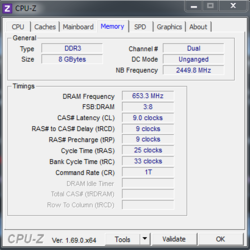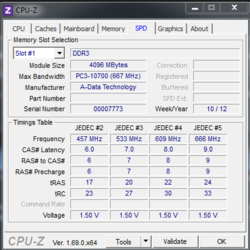Hello!
After I overclock from 3.3 to 3.4, changing voltage up a notch or keeping current, my PC will restart Itself after saving saving setting In BIOS (right after windows logo), and If I power down and start up, It does the same over and over. No BSOD, no nothing.
Please note I disabled 2 out of the 6 cores, for some reason have found more stability that way (even though temps were never an Issue). This has kind of confused me.
Specs:
AMD Phenom II X6 1045T
EVGA GTX 660 SC
Gigabyte GA-78LMT-S2p
RAIDMAX RX-600AF-B 600W
8GB Dual Channel DDR3 RAM (Multiplier lowered to match stock speeds during overclocked due to locked CPU)
Hyper 212 EVO - ArticSilver 5
Don't laugh, It's my first PC build Graphics card and power supply are brand new.
Graphics card and power supply are brand new.
Current clock tested via Prime95 for 9 hours (please don't make this an argument about load test times ).
).
I'm new to overclocking, and the problems that arise during overclocking, so any help would be much appreciated. I have searched the Issue, but have not found much on It. Trying to squeeze as much out of this as I can until I can upgrade.
If you need me to post more just say so! Thanks for any help that Is given.
Idle Temp - 32C
Prime95 (Highest recorded temp) - 52C
CPUZ-

Stable BIOS Settings-

After I overclock from 3.3 to 3.4, changing voltage up a notch or keeping current, my PC will restart Itself after saving saving setting In BIOS (right after windows logo), and If I power down and start up, It does the same over and over. No BSOD, no nothing.
Please note I disabled 2 out of the 6 cores, for some reason have found more stability that way (even though temps were never an Issue). This has kind of confused me.
Specs:
AMD Phenom II X6 1045T
EVGA GTX 660 SC
Gigabyte GA-78LMT-S2p
RAIDMAX RX-600AF-B 600W
8GB Dual Channel DDR3 RAM (Multiplier lowered to match stock speeds during overclocked due to locked CPU)
Hyper 212 EVO - ArticSilver 5
Don't laugh, It's my first PC build
Current clock tested via Prime95 for 9 hours (please don't make this an argument about load test times
I'm new to overclocking, and the problems that arise during overclocking, so any help would be much appreciated. I have searched the Issue, but have not found much on It. Trying to squeeze as much out of this as I can until I can upgrade.
If you need me to post more just say so! Thanks for any help that Is given.
Idle Temp - 32C
Prime95 (Highest recorded temp) - 52C
CPUZ-

Stable BIOS Settings-