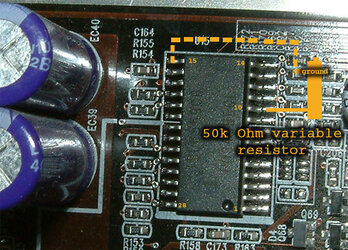- Joined
- May 29, 2004
- Location
- Alpharetta, Georgia
What do you mean get into windows without is stoping because of temp? My oc settings right now are all on my sig except I am running at 2.5 right now with 3x htt with 1.55vcore in bios.
I am having 49 idle and 65ish load right now, and I am pretty sure this temp is wrong because heatsink does not even heat up..
I am having 49 idle and 65ish load right now, and I am pretty sure this temp is wrong because heatsink does not even heat up..