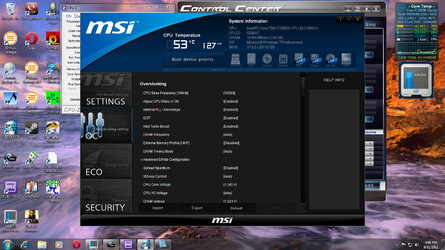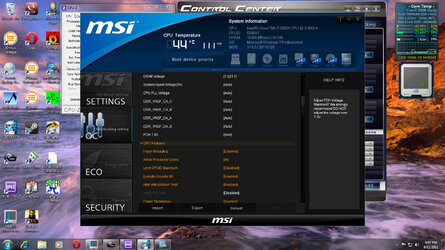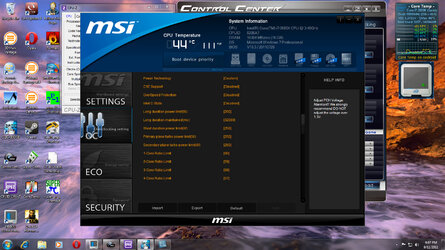- Joined
- May 4, 2003
Vary limited info about this board,I am comming from using a Asrock Extreme3 gen3 and a Biostar P67XE.
On the other 2 boards I was able to get some 2500K's up to 50X and run a few test but at extremely high voltages(1.52+).So i thought this MSI with all the fancy power scheme stuff might fair better.In this board I am using a 2600k and it will clock up to 48x no problems on low voltages 1.385 my issue is any multi above 48x,like 49x or 50x it will run @ 1.4V but the multi gets jumpy, it will not stay @ 49 or 50x while under any load it seems to down clock to 47,48x but as soon as the load is removed it bounces back to 49 or 50x depending on where I have it set.Also any multi past 50x it just post at 48X it is like anything above 49x the board gets screwy.
the board shipped with bios 18.1 which i used for a brief time, now i have 18.4 version now I do not recall the multi issue on the shipped bios but MSI does not have avaiable for download and now I am stuck with the current version.
System specs in 3Dmark
Asrock board
On the other 2 boards I was able to get some 2500K's up to 50X and run a few test but at extremely high voltages(1.52+).So i thought this MSI with all the fancy power scheme stuff might fair better.In this board I am using a 2600k and it will clock up to 48x no problems on low voltages 1.385 my issue is any multi above 48x,like 49x or 50x it will run @ 1.4V but the multi gets jumpy, it will not stay @ 49 or 50x while under any load it seems to down clock to 47,48x but as soon as the load is removed it bounces back to 49 or 50x depending on where I have it set.Also any multi past 50x it just post at 48X it is like anything above 49x the board gets screwy.
the board shipped with bios 18.1 which i used for a brief time, now i have 18.4 version now I do not recall the multi issue on the shipped bios but MSI does not have avaiable for download and now I am stuck with the current version.
System specs in 3Dmark
Asrock board