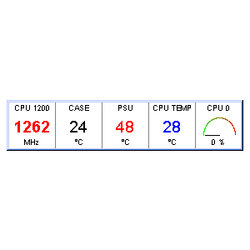-
Welcome to Overclockers Forums! Join us to reply in threads, receive reduced ads, and to customize your site experience!
You are using an out of date browser. It may not display this or other websites correctly.
You should upgrade or use an alternative browser.
You should upgrade or use an alternative browser.
Ive Broken The Heat Barria
- Thread starter Dweller
- Start date
- Joined
- Oct 5, 2001
- Location
- Ottawa, Canada
Regardless of idle, what are they at load? Idle temps have very little meaning 
- Joined
- Oct 6, 2002
- Location
- The Sunshine State
Ok thats a lie... 
 If it isnt then...
If it isnt then...
Namagomi
Disabled
- Joined
- Mar 20, 2001
- Location
- Dallas, Texas and Tulsa, Oklahoma
Dweller said:AND I CANT SPELL
...or edit either, apparently
Along the bottom line of your posts, you can press the button EDIT, to alter the contest of a post. Just in case you make a typo, or wish to add something later on.
It makes sense to add EDIT: to all lines added after the original post, so people can see that you've made changes to the original post.
Cheers, Flixotide
It makes sense to add EDIT: to all lines added after the original post, so people can see that you've made changes to the original post.
Cheers, Flixotide
- Joined
- Mar 27, 2002
- Location
- Va Beach, VA, USA
I think you have your PSU and CPU temp sensors reading each other in MBM..check the pic from the first post of the thread, 48c for psu..? nah 
- Joined
- Jul 29, 2001
You forgot to mention something important.... WHAT IS THE CPU???
- Joined
- Jul 14, 2001
- Location
- Edmonton, Alberta
GT2000 said:I think you have your PSU and CPU temp sensors reading each other in MBM..check the pic from the first post of the thread, 48c for psu..? nah
Sandra 2002 reports my CPU temperature as my PSU temperature which is a bad thing.
My PSU temperature is actually around 33c but Sandra says my CPU is running 33C which it heck isnt LOL
The CPU temp is always around 52C for me so I know which thingy to read right away now
OC-Master
- Joined
- Mar 27, 2002
- Location
- Va Beach, VA, USA
The Coolest said:You forgot to mention something important.... WHAT IS THE CPU???
This is JUST a shot in the dark mind you, but it says cpu 1200 in the dashboard, so I'm guessing an athlon 1.2?
@OC-Master
Yep, Sandra can be quite shiesty at times, doesn't give me too many problems with reading temps though, guess it's a random thing.
- Joined
- Nov 29, 2001
- Location
- NC, USA
sisoft does alot more than monitor your temps etc. mbm is great for hardware monitor. sisoft is a benchmark and tuning program, not close to the same thing.
- Joined
- Sep 5, 2002
- Location
- Ballston Spa, NY
Sandra's burn in is worthless for establishing under-load temps... DL prime 95, that will get you to the actual number... It runs 4C hotter on my machine than the sandra burn in.
I also noticed my CPU temp being reported as the PSU temp and vice versa... silly silly silly
I also noticed my CPU temp being reported as the PSU temp and vice versa... silly silly silly
- Joined
- Jul 29, 2001
I saw that, but it could also be a 1.2 Duron...
Similar threads
- Replies
- 33
- Views
- 2K