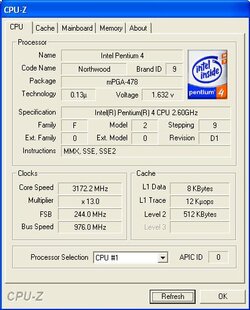Hi everybody 
i'm having troubles with my new rig, (p42.6c, asus p4p800 deluxe, 1gb pc3200) the thing is i have my vcore set to 1.625 on the bios, and the readings display 1.68+, and within windows, whenever i turn on prime or anything stressing, the vcore goes down to 1.6.. so is fluctuating too much! plus i can't overclock pass 240fsb without upping the vcore to 1.7v, if i set it to 1.675 and 250 fsb i just get blank screen when the bios resets... help please??? i need to find out today what's the limit since i have only today to exchange anything... help me please
i'm having troubles with my new rig, (p42.6c, asus p4p800 deluxe, 1gb pc3200) the thing is i have my vcore set to 1.625 on the bios, and the readings display 1.68+, and within windows, whenever i turn on prime or anything stressing, the vcore goes down to 1.6.. so is fluctuating too much! plus i can't overclock pass 240fsb without upping the vcore to 1.7v, if i set it to 1.675 and 250 fsb i just get blank screen when the bios resets... help please??? i need to find out today what's the limit since i have only today to exchange anything... help me please