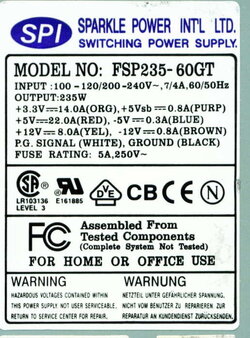- Joined
- Feb 18, 2002
Took the system to default settings to diagnoze reboots which are still happening even at default.
2100+ JIUHB 0308 UPMW
3 x 256MB K-Byte PC2700 (SpecTek chip)
Epox 8RDA+ nForce2
Thermalright SK-7 with variable speed Thermaltake Smart Fan 2
BFG GeForce4 Ti4200 8X 128MB; Antec SX-835II case ; 350W Antec SmartPower SL350
Two 120GB WD 7200 RPM
It is not software since I have dual boot and it happened on two OS + while I was runing a program off a floppy without even booting into an operating system. It's a piece of hardware causing this.
Memtest86 shows RAM sticks passing the tests.
Temperatures very low at default.
The system worked for quite a while so it can't be the heatsink being mounted incorrectly.
Used to overclock with 1.85 volts, not more.
Used to do [195] FSB x 11.5 = 2242 MHz.
Temps used to be around 50 C at most.
Power supply rails read as normal.
Reflashed BIOS, reflashed to older BIOS, still reboots after a while.
2100+ JIUHB 0308 UPMW
3 x 256MB K-Byte PC2700 (SpecTek chip)
Epox 8RDA+ nForce2
Thermalright SK-7 with variable speed Thermaltake Smart Fan 2
BFG GeForce4 Ti4200 8X 128MB; Antec SX-835II case ; 350W Antec SmartPower SL350
Two 120GB WD 7200 RPM
It is not software since I have dual boot and it happened on two OS + while I was runing a program off a floppy without even booting into an operating system. It's a piece of hardware causing this.
Memtest86 shows RAM sticks passing the tests.
Temperatures very low at default.
The system worked for quite a while so it can't be the heatsink being mounted incorrectly.
Used to overclock with 1.85 volts, not more.
Used to do [195] FSB x 11.5 = 2242 MHz.
Temps used to be around 50 C at most.
Power supply rails read as normal.
Reflashed BIOS, reflashed to older BIOS, still reboots after a while.