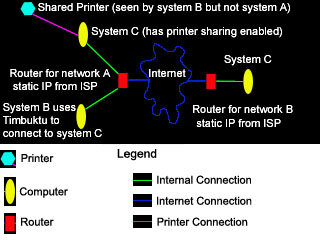- Joined
- Feb 13, 2002
Here is the situation:
Two private networks in different physical locations using W2KPro exclusively. IP address at both locations is static from ISP.
Machine in private network A uses Timbuktu to connect to machine in private network B. The system that is connected to in network B has an internal static IP address (port forwarding set up for Timbuktu Pro). Systems in network A have reserved IP addresses internally.
The person accessing the system in network B from the location of network A would like to print locally. However, Timbuktu does not support remote system to local printing.
So, I set up file/printer sharing on network A. Forwarded TCP/IP & UDP ports 515, 631, and 9100 to system in net work A with printer attached.
Printing works great inside private network A. The machine in network B can connect to the shared printer folder, but no printers are found. Obviously I am not going about this the right way.
I am aware that this could be done through Terminal Services/Active Directory/Remote Desktop if there were a W2KServer running, but there isn't. I also know that this could be done with a hardware print server, but that's not likely to happen either.
Is there a way to accomplish the task without third party software/OS upgrade/additional hardware/different remote access software? Or more simply, is there a way to access a printer on private network A from private network B using W2KPro exclusively?
Basic layout:
Two private networks in different physical locations using W2KPro exclusively. IP address at both locations is static from ISP.
Machine in private network A uses Timbuktu to connect to machine in private network B. The system that is connected to in network B has an internal static IP address (port forwarding set up for Timbuktu Pro). Systems in network A have reserved IP addresses internally.
The person accessing the system in network B from the location of network A would like to print locally. However, Timbuktu does not support remote system to local printing.
So, I set up file/printer sharing on network A. Forwarded TCP/IP & UDP ports 515, 631, and 9100 to system in net work A with printer attached.
Printing works great inside private network A. The machine in network B can connect to the shared printer folder, but no printers are found. Obviously I am not going about this the right way.
I am aware that this could be done through Terminal Services/Active Directory/Remote Desktop if there were a W2KServer running, but there isn't. I also know that this could be done with a hardware print server, but that's not likely to happen either.
Is there a way to accomplish the task without third party software/OS upgrade/additional hardware/different remote access software? Or more simply, is there a way to access a printer on private network A from private network B using W2KPro exclusively?
Basic layout: