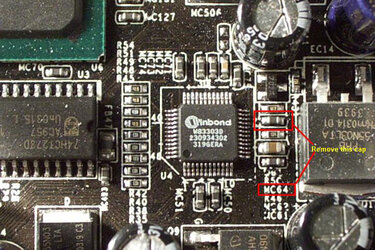- Joined
- Mar 6, 2004
Just got my ic7-max3 not long ago. Trying to overclock the system. Some questions i would like to ask.
1) Does the vcore really undervoltage or is the bios/programs just showing its undervoltage and should i up my vcore to compensate the undervoltage ?
2) Thinking of changin my northbridge ? should i change the default nb or leave it as it is. I have a Thermaltake Extreme Spirit lying around thinking of changing the default heatsink to this...
1) Does the vcore really undervoltage or is the bios/programs just showing its undervoltage and should i up my vcore to compensate the undervoltage ?
2) Thinking of changin my northbridge ? should i change the default nb or leave it as it is. I have a Thermaltake Extreme Spirit lying around thinking of changing the default heatsink to this...