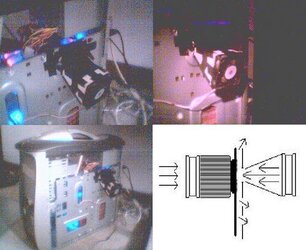ADVISE perhaps the temps reported are wrong because the temp drop is of about 12°C, so I will have to look for an extra thermistor connected to a circuit im making.
I just made a new invention, a duct in the back of the case, which narrows the air flow of my old stock amd fan to a 6cm long x 2cm wide area that blows to a whole that lies just behind the cpu socket, so actually it blows to the area of the soldering points of the socket pins and the middle of the undercore space.
My temps were around 35c for the case, and 44c idle 54c full load, this is with the fan at max speed and case covers off, otherwise it is 47-48c/55c. Now the temps are at 30c for the case, 36c idle, 41c full load with the volcano at max speed, at slowest speed it is 42-43c full load.
Some people might say that the air is influencing directly on the thermistor that lies between the space that is in the middle of the cpu socket, touching the cpu underneath where the die center is, but my opinion is that the only part of the thermistor that actually works a variable resistance due to heat are no more than 1-2 mm in the top of the curved yellow plastic, so the temps are not supposed to be altered because this part is always in touch with the cpu die.
I am really happy with this thing, because I got temp drops of around 12c and now I am ready to overclock this baby, in the future I am going to tie up the thing better and then change the fan for a blower with a little duct like this one also, and open a hole for it with a dremel on the case door.
I am gonna attach some pics in a while, wait for them.
I just made a new invention, a duct in the back of the case, which narrows the air flow of my old stock amd fan to a 6cm long x 2cm wide area that blows to a whole that lies just behind the cpu socket, so actually it blows to the area of the soldering points of the socket pins and the middle of the undercore space.
My temps were around 35c for the case, and 44c idle 54c full load, this is with the fan at max speed and case covers off, otherwise it is 47-48c/55c. Now the temps are at 30c for the case, 36c idle, 41c full load with the volcano at max speed, at slowest speed it is 42-43c full load.
Some people might say that the air is influencing directly on the thermistor that lies between the space that is in the middle of the cpu socket, touching the cpu underneath where the die center is, but my opinion is that the only part of the thermistor that actually works a variable resistance due to heat are no more than 1-2 mm in the top of the curved yellow plastic, so the temps are not supposed to be altered because this part is always in touch with the cpu die.
I am really happy with this thing, because I got temp drops of around 12c and now I am ready to overclock this baby, in the future I am going to tie up the thing better and then change the fan for a blower with a little duct like this one also, and open a hole for it with a dremel on the case door.
I am gonna attach some pics in a while, wait for them.