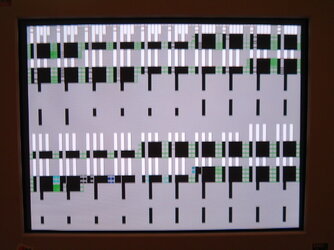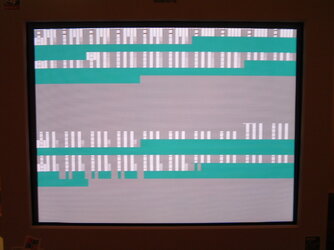- Joined
- Jul 21, 2002
- Location
- Branford, CT USA
I have a quandry. I have a failry new Sapphire X800Pro, never modded overclocked (beyond running the ATI Tool test), or flashed. About a week after placing the card in my Asus P4C800E-dlx/Prescott 3.0E rig, things went haywire.
Whenever I'm running DX9 benchmarks, and especially Futuremark benchmarks, the screen will simply crash, reverting to 640x480 horizontal/vertical line-madness. As if it simply lost rendering control. When I checked to see if the card was seated properly, moving it a tad had an effect on the screen, it didn't clear it up, but it kind of "re-set" it. Then I re-booted and it was fine. I tried another video card in the AGP slot to see if the AGP slot may have had a short, but it didn't. This ONLY seems to happen when I'm running Futuremark, but now it happens running the new Gun Metal 2 DX9 benchmark, as if the problem is worsening?
Again moving the card a bit will re-set it and re-booting brings the video back, but I don't understand how a "short", would only be triggered by 3DMark benchmarks? By the way, the temp of the card hasn't risen above 35C as there's a larger fan blowing in the open case, and the room is AC cooled.
I've tried re-formatting, re-installing, using different drivers 4.6 and 4.7, and am at my wits end. I've checked the card for any obvious shorts, the external power molex is fine. The card is securely seated in the slot, and I've tried re-seating it several times. Before I send the card back to ATI which I really hate to do, because the ATI tool revealed this card to be the best overclocker I'd ever seen, (although I haven't ran it overclocked just yet). Anyone out there know what's happening? The attachements are photo's of my screen when the anomaly occurs.
Thank you
Whenever I'm running DX9 benchmarks, and especially Futuremark benchmarks, the screen will simply crash, reverting to 640x480 horizontal/vertical line-madness. As if it simply lost rendering control. When I checked to see if the card was seated properly, moving it a tad had an effect on the screen, it didn't clear it up, but it kind of "re-set" it. Then I re-booted and it was fine. I tried another video card in the AGP slot to see if the AGP slot may have had a short, but it didn't. This ONLY seems to happen when I'm running Futuremark, but now it happens running the new Gun Metal 2 DX9 benchmark, as if the problem is worsening?
Again moving the card a bit will re-set it and re-booting brings the video back, but I don't understand how a "short", would only be triggered by 3DMark benchmarks? By the way, the temp of the card hasn't risen above 35C as there's a larger fan blowing in the open case, and the room is AC cooled.
I've tried re-formatting, re-installing, using different drivers 4.6 and 4.7, and am at my wits end. I've checked the card for any obvious shorts, the external power molex is fine. The card is securely seated in the slot, and I've tried re-seating it several times. Before I send the card back to ATI which I really hate to do, because the ATI tool revealed this card to be the best overclocker I'd ever seen, (although I haven't ran it overclocked just yet). Anyone out there know what's happening? The attachements are photo's of my screen when the anomaly occurs.
Thank you