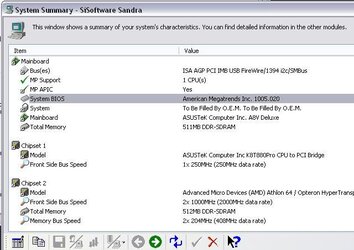- Joined
- Sep 30, 2003
i've noticed quite a few a8v's around here, so i thought we could post our serial numbers, what bios we're using, date of purchase and vendor, and whether or not we have a working pci lock to help out those who are having lock troubles.
so here's mine:
serial number: 46MG084363
bios: 1005.020 beta
date of purchase/vendor: 06.26.04/XotikPC.com (ebay auction)
working lock: YES
so here's mine:
serial number: 46MG084363
bios: 1005.020 beta
date of purchase/vendor: 06.26.04/XotikPC.com (ebay auction)
working lock: YES