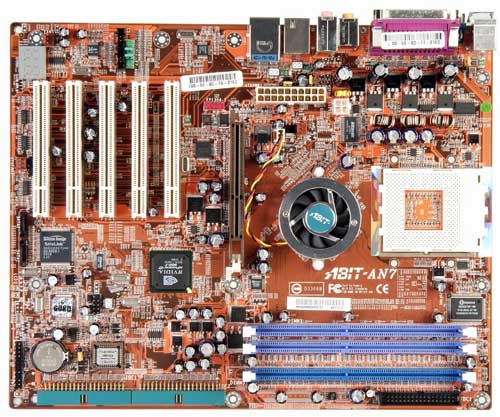squirtle632 said:
You can try using a hair dryer and aiming at the fan and getting it warm. DO THIS AT OWN RISK. This might warm up the glue enought to release it.
Other than that the only other way I know is the freezer trick. Wrap MB in an AIR TIGHT ziplock bag with NO AIR in bag if possible and leave in freezer for about 15 mins. That will freeze glue and should be able to remove fan that way.
Make sure you clean surface of NB with 92+% isopropal alcohol before installing new fan on MB.
Hope this helps u
that would be the next problem

first he has to release the push-pins, once the pins are loose, you can remove the NB cooler by twisting it of (DO NOT pull it of, twist it of

) prepare to be working on the stock "thermal pad" for some time, because its a ***** to remove

now about removing the motherboard, i have an Intel abit motherboard, so i dont have push-pins, but i do know how they work, so i think you have to remove the motherboard.. otherwise you wont be able to ...squize? the pins together...
Do you already have a replacement cooler? because the stock heatsink/fan is one piece, you cant recycle the heatsink

i can recommend the zalman NB-47J NB cooler, its a very good cooler, as long as you have got some air circulating in your case.
Dont worry, if you were able to build your PC, you can also rebuild it

you will have to change
a motherboard once in your life, so why not start now? just be carefull, make sure your not static, and put the pieces in safe places, work carefully, and it will work out

good luck!
edit: Jognt --> smiley abuser!
edit2: i guess abit needs to review their stock coolers, since my abit ic7-g stock cooler also died on me...