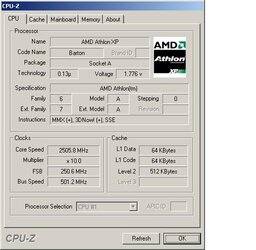Hi all, been searching around for a decent site with top info and found this little gem. What a great site with so many helpful people. First off I just want to apologise if this is in the wrong section. Ordered a X800 XT PE yesterday. Thought I could do with an upgrade so went for this 1. Can't wait for it to arrive. Anyway the reason I posted is because i'm new to overclocking. I dont really have much on an idea what to do.
System specs:
AMD Athlon Barton 3000Xp (2.17Ghz)
1024 DDR RAM
160GB Samsung Hard drive
Radeon 9600SE ~ Shortly to be Radeon X800 XT Platinum Edition
Windows Xp Home Edition
Not a bad setup I got(in my eyes anyway). Although its quite high specs I would love to do abit of tweaking to get abit more from my machine. I went into my Bios and tweaked my FSB from 13x166 and changed it to 13x180. It was running at 2.17Ghz and its now 2.34Ghz. Everything still seems to be running fine, havent noticed any instability and it hasnt frozen once. Well this is where I need your help. I have 2 fairly decent sized fans in my pc and have a large desktop fan blowing into 1 side on the tower where I have removed the panel. Last time I checked temp was around 52-55 degrees. Has anybody tweaked their Barton 3000Xp further than mine? Could I increase it more? I read somewhere that you can get 300% more from these but I havent tried pushing it that far. As i've increased the FSB should I increase the voltage? I was going to but didnt have a clue how to do this. I couldnt find an option in my Bios. Any help with this would be much appreciated. Also what other tweaks could I do to my machine? Any guides on tweaking my new card when it arrives? Looking forward to reading your replies. I'll try and add anything else that I might have missed out when i've read through everything again. Thanks alot, Pac2003
System specs:
AMD Athlon Barton 3000Xp (2.17Ghz)
1024 DDR RAM
160GB Samsung Hard drive
Radeon 9600SE ~ Shortly to be Radeon X800 XT Platinum Edition
Windows Xp Home Edition
Not a bad setup I got(in my eyes anyway). Although its quite high specs I would love to do abit of tweaking to get abit more from my machine. I went into my Bios and tweaked my FSB from 13x166 and changed it to 13x180. It was running at 2.17Ghz and its now 2.34Ghz. Everything still seems to be running fine, havent noticed any instability and it hasnt frozen once. Well this is where I need your help. I have 2 fairly decent sized fans in my pc and have a large desktop fan blowing into 1 side on the tower where I have removed the panel. Last time I checked temp was around 52-55 degrees. Has anybody tweaked their Barton 3000Xp further than mine? Could I increase it more? I read somewhere that you can get 300% more from these but I havent tried pushing it that far. As i've increased the FSB should I increase the voltage? I was going to but didnt have a clue how to do this. I couldnt find an option in my Bios. Any help with this would be much appreciated. Also what other tweaks could I do to my machine? Any guides on tweaking my new card when it arrives? Looking forward to reading your replies. I'll try and add anything else that I might have missed out when i've read through everything again. Thanks alot, Pac2003