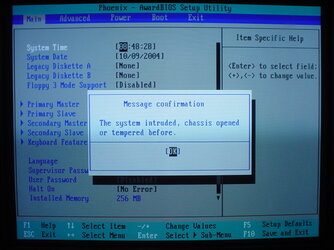- Joined
- Apr 21, 2001
- Location
- Augusta Twp, MI
EDIT: Problem solved - a jumper was not bridging two chassis intrusion pins correctly, I cleaned off the pins, and then replaced the jumper, and it worked.
Can someone please tell me what the heck this means. This is my backup rig. When I finally had to use it this morning, I get this engrish (which I have been plagued with in the past). Sometimes it happens. Sometimes it goes away. Last time I used it, it worked fine. When I finally needed to use this computer for troubleshooting a kernel problem on my main rig, I was bombarded with this error loop- forcing me to BIOS setup each time.
I had to end up using a PI rig with a USB NIC (talk about sluggish... each time a page would load the CPU load would go to 100% and I would have to wait about 20 seconds).
Anyway- system specs are below:
Asus A7N266-VM
AMD Athlon XP 1700+
256MB PC2700 Fake Crucial RAM (thanks buyaib.com @#$%^&$!!! scammers)
Maxtor 5400 40GB HDD
16x LiteOn DVD
Onboard everything else (Integrated GPU, NIC, sound,...)
Windows XP Professional SP2
"Message Confirmation - The system intruded, chassis opened or tempered before"
Hit OK, reboot, bios setup reloads, message confirmation reappears... repeats over and over and over...
Can someone please tell me what the heck this means. This is my backup rig. When I finally had to use it this morning, I get this engrish (which I have been plagued with in the past). Sometimes it happens. Sometimes it goes away. Last time I used it, it worked fine. When I finally needed to use this computer for troubleshooting a kernel problem on my main rig, I was bombarded with this error loop- forcing me to BIOS setup each time.
I had to end up using a PI rig with a USB NIC (talk about sluggish... each time a page would load the CPU load would go to 100% and I would have to wait about 20 seconds).
Anyway- system specs are below:
Asus A7N266-VM
AMD Athlon XP 1700+
256MB PC2700 Fake Crucial RAM (thanks buyaib.com @#$%^&$!!! scammers)
Maxtor 5400 40GB HDD
16x LiteOn DVD
Onboard everything else (Integrated GPU, NIC, sound,...)
Windows XP Professional SP2
"Message Confirmation - The system intruded, chassis opened or tempered before"
Hit OK, reboot, bios setup reloads, message confirmation reappears... repeats over and over and over...
Attachments
Last edited: