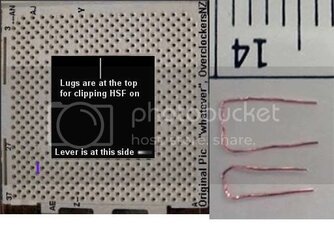- Joined
- Dec 2, 2003
http://www6.tomshardware.com/cpu/20041001/athlon-underclocking-02.html
anyone try this, people at hexus.net said it worked but i dunno, anyone else try it?
and is there a nice detailed guide with good pics of the L12 mod?
anyone try this, people at hexus.net said it worked but i dunno, anyone else try it?
and is there a nice detailed guide with good pics of the L12 mod?