- Joined
- Aug 25, 2001
- Location
- Ontario, Canada
My parents were complaining to me about getting some "invalid date" errors, which made little sense to me. After a week of them bugging me, they called me up and I VNC'd in, and this is what I saw:

I had no idea that was even possible. If I recall history class correctly, they didn't even have computers back then . My Win2k box won't let me do that, and as far as I know, their box is the same Win2k Pro + SP4 and all the patches, just like mine.
. My Win2k box won't let me do that, and as far as I know, their box is the same Win2k Pro + SP4 and all the patches, just like mine.
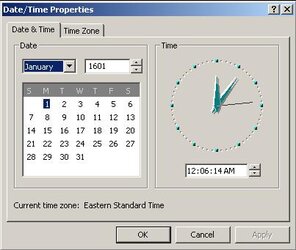
I had no idea that was even possible. If I recall history class correctly, they didn't even have computers back then