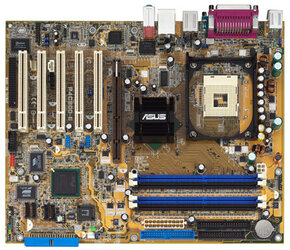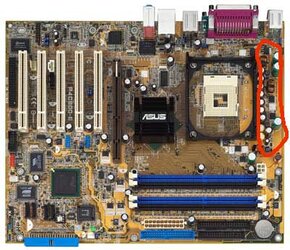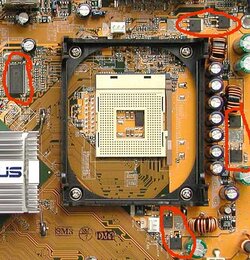- Joined
- Dec 11, 2003
- Location
- Northeast Ohio
Have an Asus P4C800 E Deluxe motherboard and ordered a 3.2E EO stepping processor. Am considering on purchasing OCZ Copper BGA Ramsink, Model "H-OCZBGACRS8-RTL" or Microcool Chipsink MOSFET Passive Heatsink to sink the mosfets. Also plan on sinking the clock gen chip. I purchased the Microcool Chipsink Southbridge Passive Heatsink to cool the Southbridge. Will be running watercooling. I plan on overhauling my motherboard to set up the tdx block and while I have it apart I will be doing the droop mod. Which mosfets should I sink, and which chip is the clock gen to sink? Also what other preps should I consider doing for this motherboard to accomodate the prescott?