Introduction to the Alpha Timings
The best way to start this thread, is by explaining what we understand the Alpha Timings to be. Another's words are better suited for this than my own.
The Alpha Timings
T(DOE)
T(RRD)
T(W2P)
T(W2R)
T(REXT)
T(R2P)
T(R2W)
That's about the extent of what I've been able to dig up on Alpha Timings. I still have no idea what they each specifically do, even after several (numbered in the tens) hours of research on the subject. If anyone has a better, in-depth and specific explanation, please do share. An explanation of each individual timing would really make my day.
Simply put, the Alpha Timings effect your Memory, Memory controller, and (to a much lesser extent) your AGP controller, and the overclockability/performance of all of the above.
After a glance at the bandwidth changes one will likely see with different sets of Alpha Timings, it is easy to quickly dismiss them as game for only the finicky super-hardcore tweaker. This is not the case.
I cannot stress enough that the Alpha Timings are the key to getting the most out of your memory overclock, and your memory bandwidth. Alpha Timings are one of the main reasons why the DFI Infinity/LanParty B motherboards are widely regarded as the best Socket A FSB overclocking motherboards on the market. These boards have the Alpha Timings "unlocked" in newer BIOS revisions, allowing manipulation of them from the motherboard's BIOS, an extremely useful feature.
I was overwhelmed and confused when deception`` told me how useful and influential manipulation of the Alpha Timings can be to your memory overclock. A week and a half of messing around with Alpha Timings on a DFI Infinity later, I realized how important they are, and wondered why on earth they weren't in the NF7-S BIOS.
Our motherboard, the NF7-S, does not allow Alpha Timing manipulations from within the BIOS. Instead, we need to use a program from within windows to maniplate the Alpha Timings.
The Incredible Timing Tweak Program
The program that we can use to manipulate the Alpha Timings, is called nForce2 Tweaker, made by Tictac the mighty BIOS Modder and CodeRed, the author of the popular A64 tweaker.
nForce2 Tweaker link: http://users.tpg.com.au/spark69/NF2Tweaker/nf2tweaker025b.zip
This program is simply incredible, and allows for modification of most of the "main" memory timings from within Windows. The only downside is that it doesn't seem to play well, when any hardware monitering software like MBM5 is running at the same time.
What Is In This Thread
All this aside, let's get into why exactly I'm making this thread so "late in the game", with everyone switching to A64, and Socket A quickly becoming obsolete.
Very few Abit NF7-S users know about the Alpha Timings, and fewer have taken the time to play around with them. I didn't know about them, and likely still wouldn't, if I hadn't taken up a DFI Infinity for two weeks.
What I've started to do on a simple level, is compare several (9) sets of Alpha Timings that I've either come across, or found on my own, with the NF7-S motherboard. These are all sets that I found gave me interesting results with both my DFI Infinity, and my NF7-S. The idea is to use these 9 sets as a good starting point, to make tweaking out your own system's Alpha Timings that much easier to start in on.
To start with, I've done a basic Memory performance test with my 9 sets of Alpha Timings, simply using the SiSoft Sandra Memory Bandwidth benchmark across the board.
To eliminate the margin of error, I've run each test 10 times, and just kept the highest results. I'm fairly confident that the margin of error with these results is around or less than ~1 MB/s.
I also wanted to find a way to compare how each set of timings affects my Memory system's overclockability if possible, but haven't figured out how best to do this, and also can't really justify doing it.
The problem with comparing Memory system overclockability as it is related to each Alpha Timings set, is that since we can only manipulate the timings from within Windows, memtest86 can't be used to quickly and thoroughly test RAM stability at different voltages. Any memory testing programs run from within Windows are pretty much useless from the get-go because of the limited amount of memory they can test. Running 3DMark to test 3D stability isn't a good comparison for everyone, as not all of us have AGP controller stability issues tied to high FSB speeds. Prime95 doesn't use all of the memory, and isn't stressful enough. I don't know of any other good memory stability testors, that run fro within windows.
The issue with justifying the purpose of such a test is that while Bandwidth changes as related to Alpha Timings sets should be consistant between all NF7-S motherboards, the effect of Alpha timings on memory system overclockability will certainly not be consistant, especially given that all RAM chips are different, and will react differently to different Alpha Timing sets. Comparing the overclockability of my BH-5 in relation to each Alpha timing set, is completely useless to someone using Hynix BTD43 Memory.
That said, some sets have noticeably improved stable overclockability with my NF7-S, and my BH-5 memory, and some have decreased it.
In the end, I have decided that as far as number-specific tests go, I should only stick to Alpha Timings as they relate to memory system performance (for now), and leave out Alpha Timings as they relate to memory system overclockability. We will leave this testing up to everyone who reads this, and decides to give the Alpha Timings a try.
You, the end user, are responsible for finding the best combination for both performance and overclockability, for your specific system, if you decide to spend the time at it.
When it comes down to it, that's what tweaking is all about anyways

Time to end all the explanations, and get on with the numbers
The best way to start this thread, is by explaining what we understand the Alpha Timings to be. Another's words are better suited for this than my own.
Samurai Jack, DFI forums
Alfa timings are like internal timings in the mobo that are ussaully dead set in a bios. These timings have a lot to do with why X board will do this speed & how Y board will get this score at that clock & how Z board will clock to this level with that ram.
The Alpha Timings
T(DOE)
T(RRD)
T(W2P)
T(W2R)
T(REXT)
T(R2P)
T(R2W)
That's about the extent of what I've been able to dig up on Alpha Timings. I still have no idea what they each specifically do, even after several (numbered in the tens) hours of research on the subject. If anyone has a better, in-depth and specific explanation, please do share. An explanation of each individual timing would really make my day.
Simply put, the Alpha Timings effect your Memory, Memory controller, and (to a much lesser extent) your AGP controller, and the overclockability/performance of all of the above.
After a glance at the bandwidth changes one will likely see with different sets of Alpha Timings, it is easy to quickly dismiss them as game for only the finicky super-hardcore tweaker. This is not the case.
I cannot stress enough that the Alpha Timings are the key to getting the most out of your memory overclock, and your memory bandwidth. Alpha Timings are one of the main reasons why the DFI Infinity/LanParty B motherboards are widely regarded as the best Socket A FSB overclocking motherboards on the market. These boards have the Alpha Timings "unlocked" in newer BIOS revisions, allowing manipulation of them from the motherboard's BIOS, an extremely useful feature.
I was overwhelmed and confused when deception`` told me how useful and influential manipulation of the Alpha Timings can be to your memory overclock. A week and a half of messing around with Alpha Timings on a DFI Infinity later, I realized how important they are, and wondered why on earth they weren't in the NF7-S BIOS.
Our motherboard, the NF7-S, does not allow Alpha Timing manipulations from within the BIOS. Instead, we need to use a program from within windows to maniplate the Alpha Timings.
The Incredible Timing Tweak Program
The program that we can use to manipulate the Alpha Timings, is called nForce2 Tweaker, made by Tictac the mighty BIOS Modder and CodeRed, the author of the popular A64 tweaker.
nForce2 Tweaker link: http://users.tpg.com.au/spark69/NF2Tweaker/nf2tweaker025b.zip
This program is simply incredible, and allows for modification of most of the "main" memory timings from within Windows. The only downside is that it doesn't seem to play well, when any hardware monitering software like MBM5 is running at the same time.
What Is In This Thread
All this aside, let's get into why exactly I'm making this thread so "late in the game", with everyone switching to A64, and Socket A quickly becoming obsolete.
Very few Abit NF7-S users know about the Alpha Timings, and fewer have taken the time to play around with them. I didn't know about them, and likely still wouldn't, if I hadn't taken up a DFI Infinity for two weeks.
What I've started to do on a simple level, is compare several (9) sets of Alpha Timings that I've either come across, or found on my own, with the NF7-S motherboard. These are all sets that I found gave me interesting results with both my DFI Infinity, and my NF7-S. The idea is to use these 9 sets as a good starting point, to make tweaking out your own system's Alpha Timings that much easier to start in on.
To start with, I've done a basic Memory performance test with my 9 sets of Alpha Timings, simply using the SiSoft Sandra Memory Bandwidth benchmark across the board.
To eliminate the margin of error, I've run each test 10 times, and just kept the highest results. I'm fairly confident that the margin of error with these results is around or less than ~1 MB/s.
I also wanted to find a way to compare how each set of timings affects my Memory system's overclockability if possible, but haven't figured out how best to do this, and also can't really justify doing it.
The problem with comparing Memory system overclockability as it is related to each Alpha Timings set, is that since we can only manipulate the timings from within Windows, memtest86 can't be used to quickly and thoroughly test RAM stability at different voltages. Any memory testing programs run from within Windows are pretty much useless from the get-go because of the limited amount of memory they can test. Running 3DMark to test 3D stability isn't a good comparison for everyone, as not all of us have AGP controller stability issues tied to high FSB speeds. Prime95 doesn't use all of the memory, and isn't stressful enough. I don't know of any other good memory stability testors, that run fro within windows.
The issue with justifying the purpose of such a test is that while Bandwidth changes as related to Alpha Timings sets should be consistant between all NF7-S motherboards, the effect of Alpha timings on memory system overclockability will certainly not be consistant, especially given that all RAM chips are different, and will react differently to different Alpha Timing sets. Comparing the overclockability of my BH-5 in relation to each Alpha timing set, is completely useless to someone using Hynix BTD43 Memory.
That said, some sets have noticeably improved stable overclockability with my NF7-S, and my BH-5 memory, and some have decreased it.
In the end, I have decided that as far as number-specific tests go, I should only stick to Alpha Timings as they relate to memory system performance (for now), and leave out Alpha Timings as they relate to memory system overclockability. We will leave this testing up to everyone who reads this, and decides to give the Alpha Timings a try.
You, the end user, are responsible for finding the best combination for both performance and overclockability, for your specific system, if you decide to spend the time at it.
When it comes down to it, that's what tweaking is all about anyways
Time to end all the explanations, and get on with the numbers
Last edited:
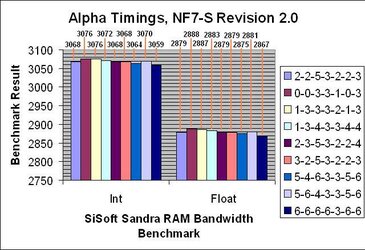
 .
.