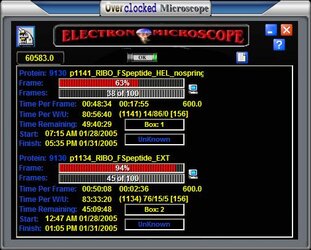Okay, I decided to start folding with my dualie because most of the time, it just sits here idling. And when I just remember a friend's mother died from cancer, I wanted to put these cycles to use.
So I hear that i have to run the folding client with the "-local" flag. Can someone tell me what exactly this does? I'm running two clients right now in separate folders with different machine id's, do I still have to use the -local flag?
And i have dual hyperthreaded xeons. Would it be more efficient to run 4 clients than just two? Windows shows 4 logical processors because of HT.
edit: oh yeah, how much ram usage does each client take? I just checked task manager and it shows 68mb. And is there any particular version i should use? i'm using the Console version but should i use the latest console version (Version 5?) or another one.
So I hear that i have to run the folding client with the "-local" flag. Can someone tell me what exactly this does? I'm running two clients right now in separate folders with different machine id's, do I still have to use the -local flag?
And i have dual hyperthreaded xeons. Would it be more efficient to run 4 clients than just two? Windows shows 4 logical processors because of HT.
edit: oh yeah, how much ram usage does each client take? I just checked task manager and it shows 68mb. And is there any particular version i should use? i'm using the Console version but should i use the latest console version (Version 5?) or another one.